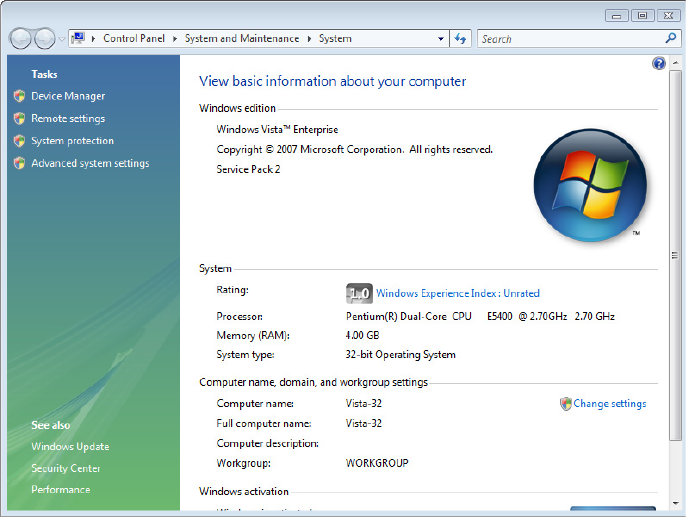
AT-2711 Series Fast Ethernet Adapter Installation Guide
41
Accessing Device
Manager on
Windows Server
2008, Windows
Vista, or
Windows 7
To access Device Manager on Windows Server 2008, Windows Vista, or
Windows 7, do the following:
1. Right-click the Computer icon on the desktop and select Properties.
The System window is opened as shown in Figure 15.
Figure 15. System Window on Server 2008, Vista, and 7
2. Click Device Manager on the left side bar.
The Device Manager window opens. Your AT-2711 series adapter card
is detected as Ethernet Controller as shown in Figure 16 on page 42.


















