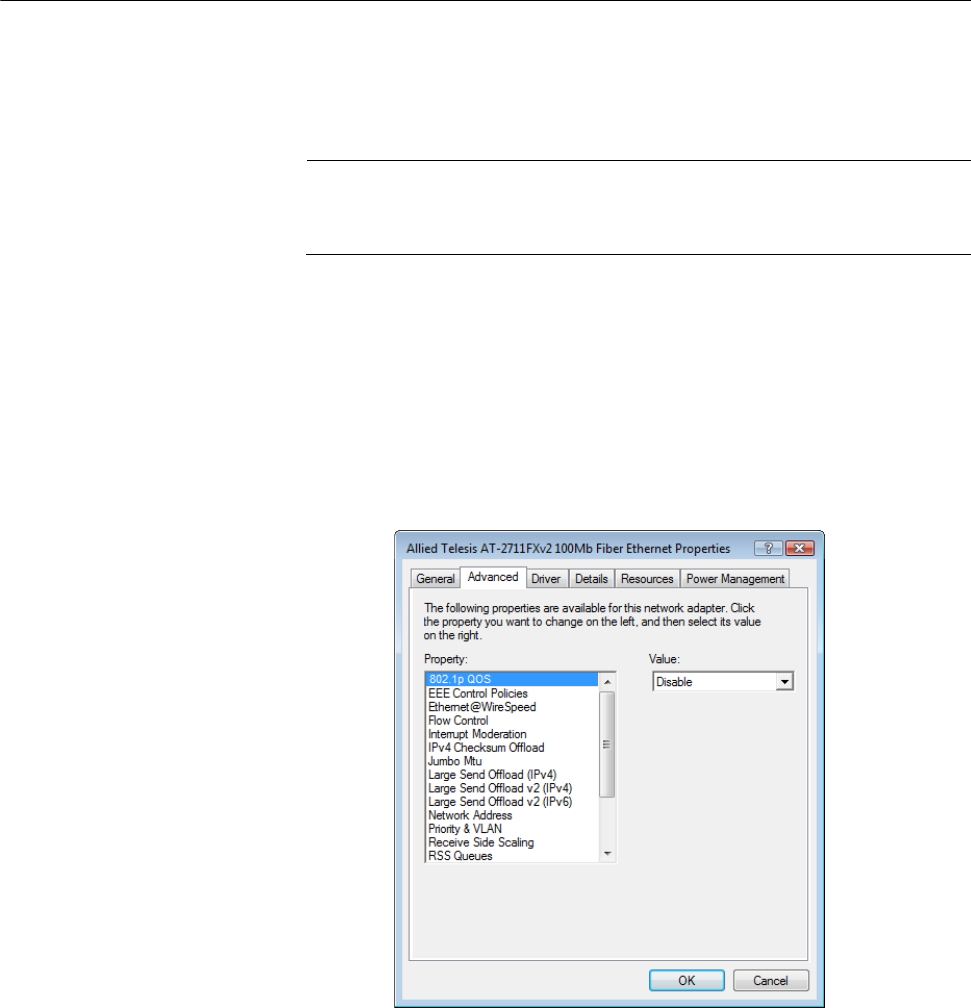
Modifying Advanced Properties
78
802.1p QOS
The 802.1p QOS property allows you to enable or disable the Quality of
Service (QoS) feature on the adapter. QoS is a network standard for
managing traffic by assigning priority to packets.
Note
Enable the 802.1p QOS property only when the network supports
QoS.
To enable or disable the 802.1p QOS feature, do the following:
1. Access the Advanced Properties.
See “Accessing Advanced Properties” on page 76.
2. Select 802.1p QOS in the Property box.
The 802.1p QOS page is displayed as shown in Figure 38.
Figure 38. 802.1p QOS Page
3. Select one of the following options:
Disable — The 802.1p QOS feature is disabled. This is the default
setting.
Enable — The 802.1p QOS feature is enabled.
4. Click OK.


















