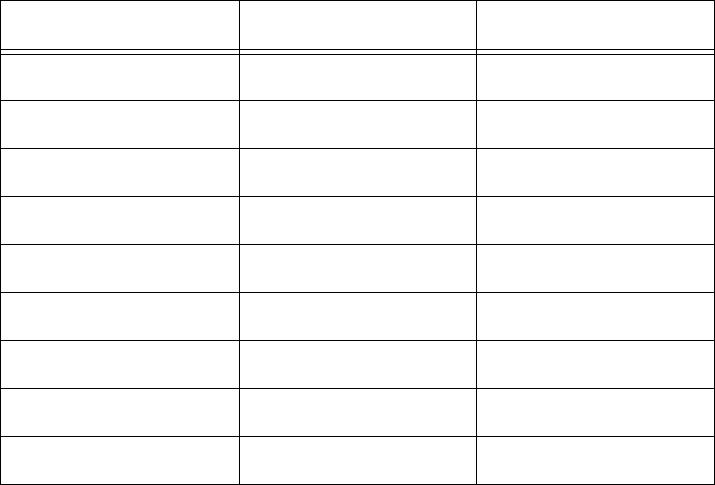
AT-MC601, AT-MC602 Installation and User’s Guide
16
Table 5 lists the management cable connector pins and their signals.
DC Power
Supply Input
Port
The network extender has a single DC power supply socket on the back
panel. The unit does not have a power switch. To turn the network extender
ON or OFF, you connect or disconnect the power cord.
External AC/DC
Power Adapter
An external AC/DC power adapter is included with the network extender
for desktop or wall-mount operation. The power adapter supplies 12V DC
to the network extender. Allied Telesyn supplies an approved safety
compliant AC power adapter specifically designed for each region the
network extender is sold. Each type of power adapter has an unregulated
output of 12V DC at 1A.
Table 5 Management Cable Pinouts
RS-232 Pin DIN Pin Signal
1 1 Not Used
22TXD
38RXD
45DSR
5 6 GND
63DTR
74CTS
87RTS
9 (N/A) Not Used


















