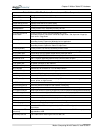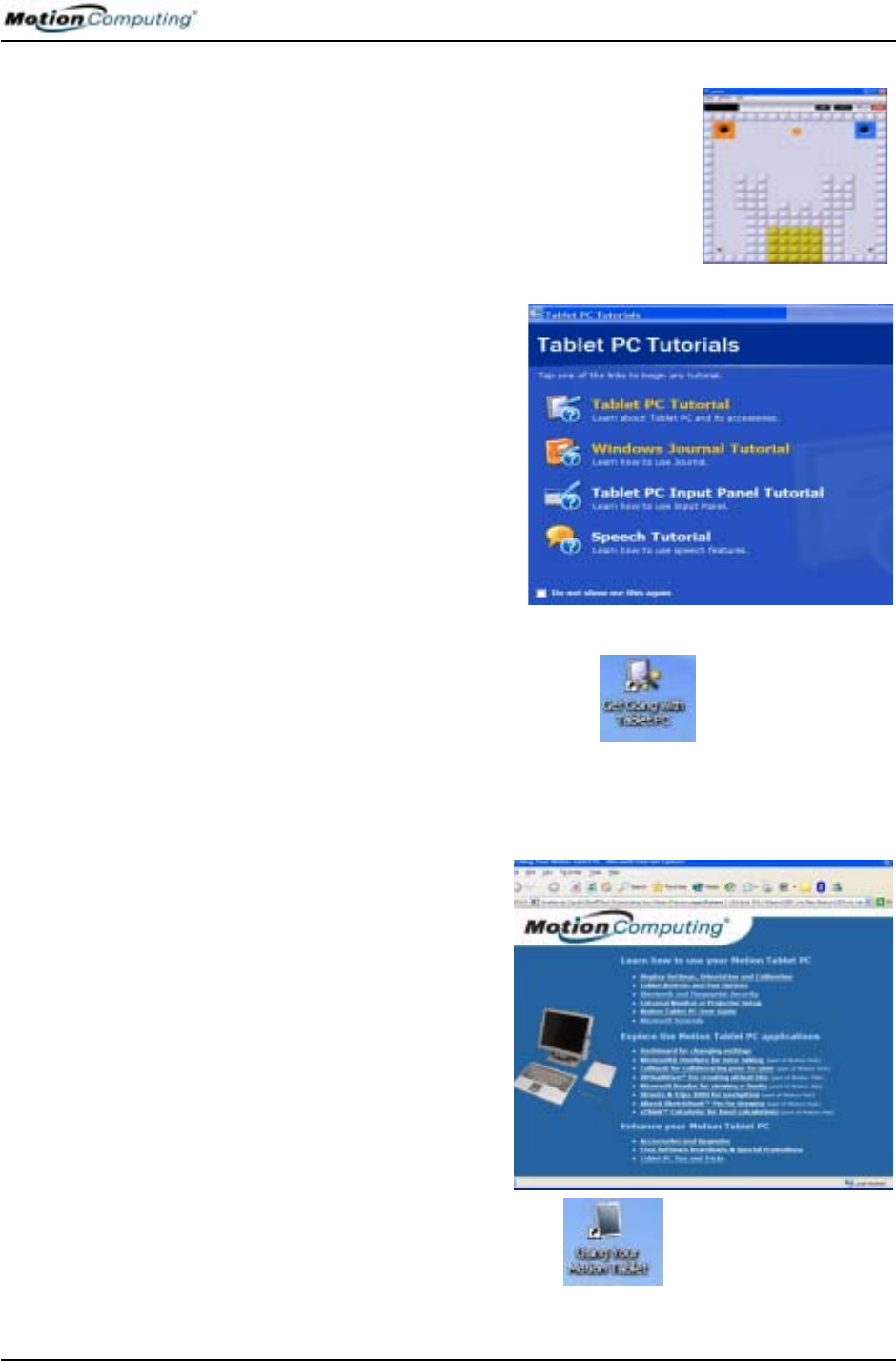
Chapter
1
Getting Started with Your Motion Tablet PC
Motion Computing M1400 Tablet PC User Guide 5
Play Inkball
Practice your digitizer pen skills on this game,
which is activated from Start, All Programs, Games,
Inkball.
Take the Tutorials
When you start your Tablet PC,
several tutorials are offered to
help you learn about its various
functions, such as the Windows
Journal, Tablet PC Input Panel,
and speech recognition.
The Tutorials are short, quick, and
informative and we highly
recommend them as a starting
place to begin a successful Tablet
PC experience.
NOTE: Microsoft Windows XP Tablet
PC Edition provides several tutorials.
One set appears each time you start
the Tablet PC (unless you deactivate
this option). Others can be found by
tapping the Get Going with Tablet PC
icon on your desktop.
Motion Resources Page and Online User Guide
The link to the Motion Tablet PC
User Guide is provided on the
“Using Your Motion Tablet PC”
page, shown here. In addition to
this link, other instructions for
using the pen, Dashboard, and
other applications are included.
Tap the Using Your Motion
Tablet icon on your desktop to
access this page.