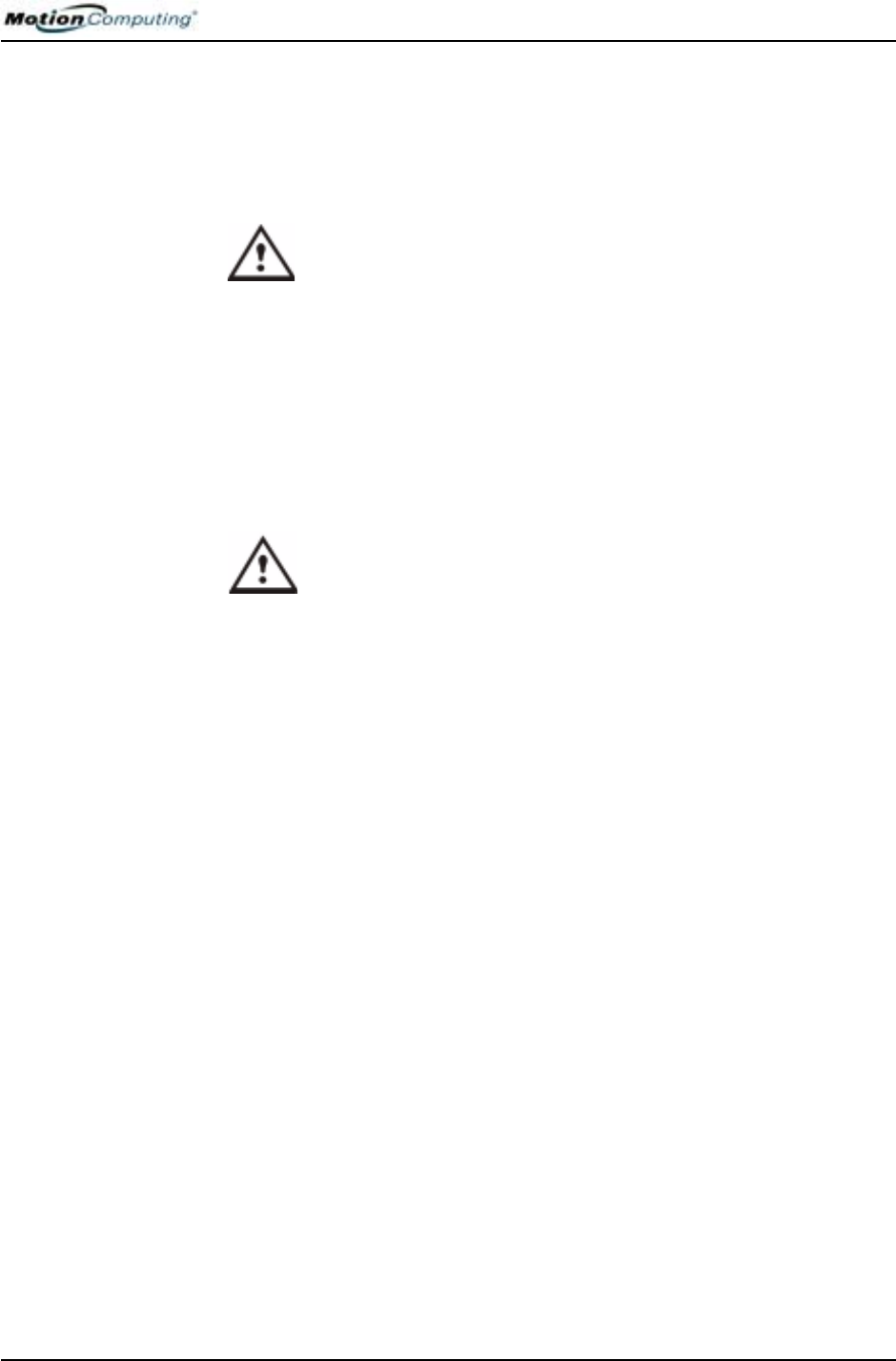
Chapter 4
Using Your Motion Tablet PC
Motion Computing M1400 Tablet PC User Guide 64
CARING FOR
YOUR TABLET
PC AND ITS
ACCESSORIES
The Tablet PC display and chassis are designed to be very durable. This
section describes the proper care and maintenance that will keep them
working and in good condition for a long time. For general information
about care of the Tablet PC and its components and accessories, see the
Regulatory and Safety Guide packaged with your Tablet PC.
CAUTION: Be sure to follow the guidelines listed below when caring for
your Tablet PC and its components. Improper use may damage the
Tablet PC and/or its components and void the warranty.
General Care
• Protect the Tablet PC from exposure to extreme temperatures, shock,
liquids, strong magnetic fields, and turbulent conditions.
• Do not open or disassemble the Tablet PC other than to replace
memory modules or to replace the battery. Always follow the
instructions included with these accessories when performing these
procedures.
WARNING: To avoid the risk of personal injury or damage to the Tablet
PC, when replacing memory modules, turn off your Tablet PC, unplug
the AC power connection, and remove the battery. Ground yourself by
touching a grounded conductive surface, such as a device or
appliance with a grounded, three-pronged plug. Avoid touching the
pins and leads on the memory and the internal circuitry of the Tablet
PC. See the section “Adding Memory” in this chapter for more
information about replacing or adding memory modules.
• When storing the Tablet PC for an extended period of time, unplug AC
power and remove the battery after discharging it part way.
• Do not place heavy objects on top of the Tablet PC.
Caring for the Display Screen
• You can clean fingerprints and most marks from the display surface by
wiping it with the soft cloth (provided). If needed, you can spray this
cloth with a window-type cleaner. Never spray or pour liquids directly
onto the display surface itself. Never use an abrasive cleaner on the
display. If liquid is spilled on the display, wipe it up immediately.
• Avoid using tissues or paper towels to clean the display surface. These
contain wood fibers that can scratch the display.
• Use only the Motion digitizer pen on the display. Do not write on the
surface with an ink pen or pencil, any pointed or other object that
could damage the display surface.
• Do not place heavy objects on the display surface.
• Protect the display surface from unnecessary contact by using the
Hardtop Cover or a portfolio when transporting the Tablet PC.
• Avoid exposing the display to direct sunlight for long periods of time.


















