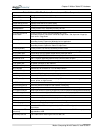Chapter
2
Motion Tablet PC Hardware
Motion Computing M1400 Tablet PC User Guide 19
Motion Multi-Unit Battery Charger
The Multi-Unit Battery Charger provides a quick
and convenient way to recharge a 3- or 6-cell
battery independent of your Tablet PC. It contains
two charge bays with status LEDs on each bay and
can simultaneously charge two batteries. It can
recharge the 3-cell battery to 95% capacity in
1-3/4 hours and the 6-cell battery in 2-1/2 hours; it
resumes charging automatically if power is
interrupted. For further information about
operation of the Battery Charger, see the
documentation packaged with the unit.
Motion Hardtop Keyboard
The Motion Hardtop Keyboard combines the
functions of a keyboard, stand, and display
cover into a single product. It features an
integrated USB cable that plugs into the Tablet
PC, an integrated pointing device, mouse
buttons, and a display angle adjuster. The
Hardtop Keyboard is powered directly through
the USB cable. The Hardtop Keyboard also snaps onto the bottom of the
Tablet PC for convenient storage or onto the top to protect the display.
Motion Mobile Keyboard with Touch Pad
The Motion Mobile Keyboard with Touch Pad
plugs into any USB port on the Tablet PC or
into the Motion FlexDock. The Keyboard
features an integrated touch pad and compact
size, making it perfect for tight work spaces
or travel.
The Touch Pad on the keyboard has a
scroll zone (1) similar to the scroll bar
along the side of a window.
• Scrolling — Drag your finger up
and down to scroll through a
document
• Deleting text — Align the cursor
over the text you want to select,
tap the Entry bar (2) with your finger to place the cursor in the text (the
cursor will begin to blink). Tap again to select a single word; double-
tap to select a whole line. Select Delete from the keyboard. (Or, tap the
right entry bar (2), which opens a drop down menu. Select Cut.)
1
2