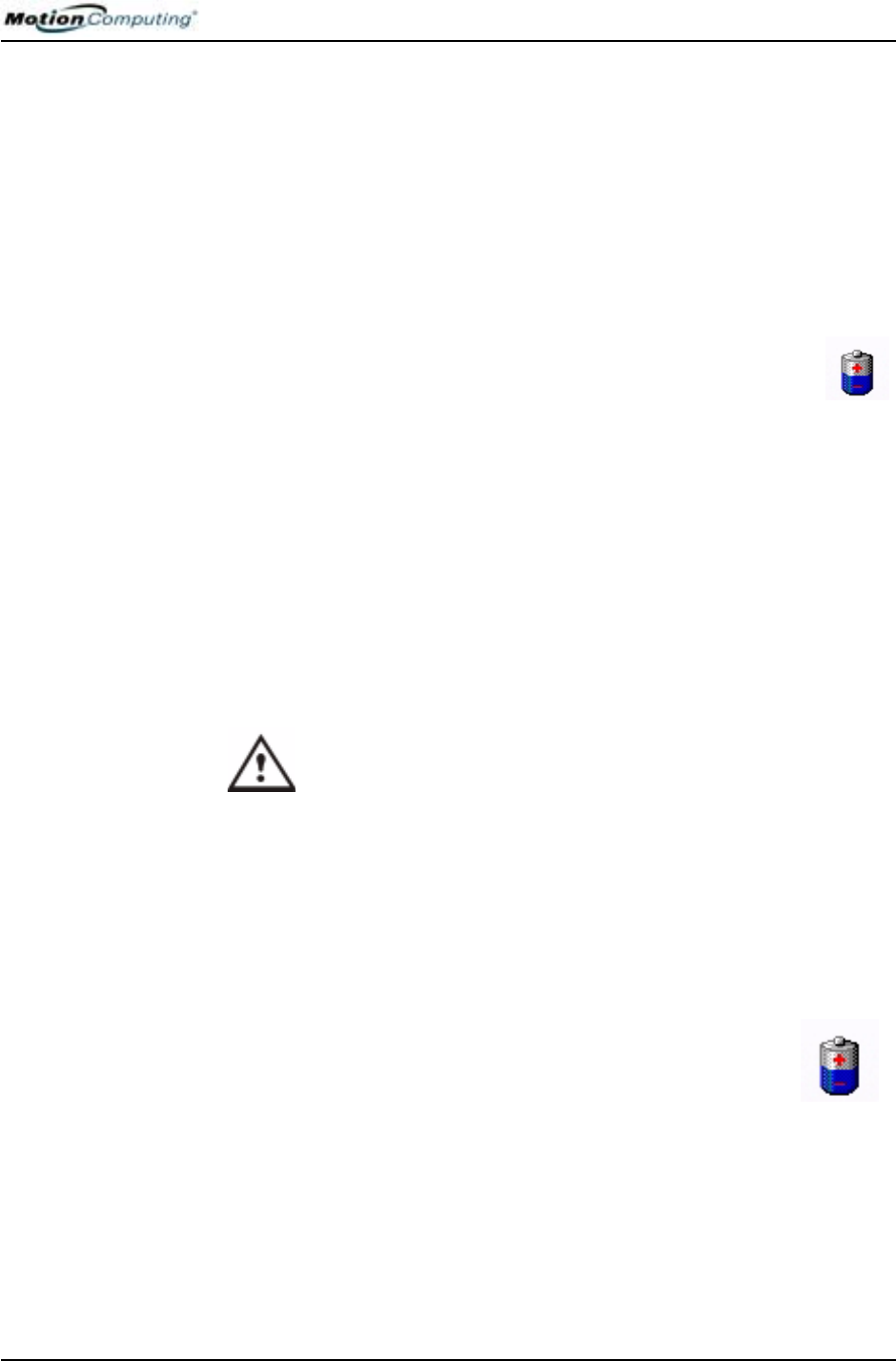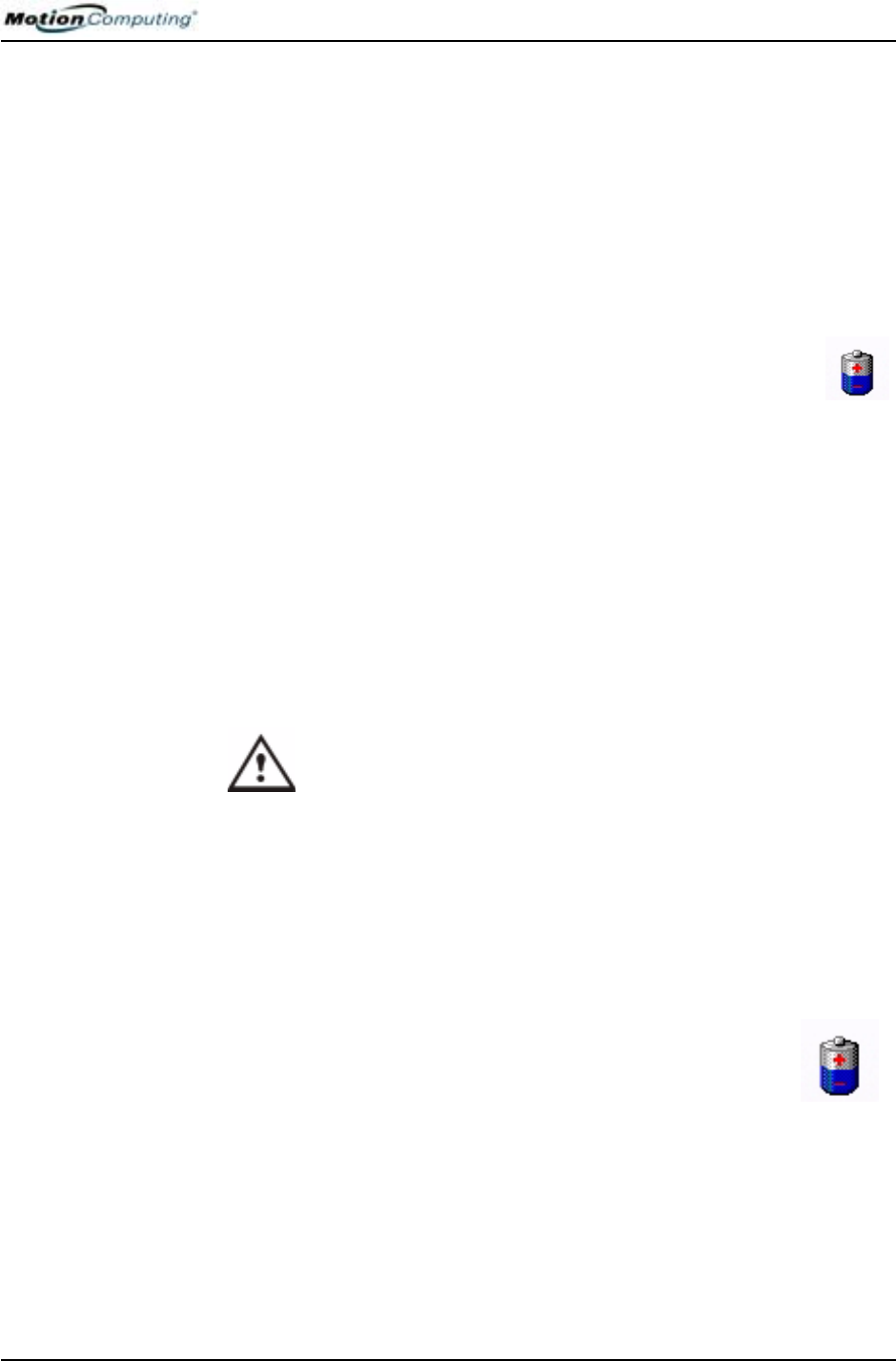
Chapter 4
Using Your Motion Tablet PC
Motion Computing M1400 Tablet PC User Guide 42
4. Change the settings to the desired power configuration.
5. Tap Save As and enter a name for the new scheme.
6. Tap Apply.
NOTE: We recommend that you create new power schemes instead of overwriting
the default (Motion Computing Optimized) so you can reactivate it later.
Setting Up Max Battery Mode for Additional Power Savings
Max Battery mode prolongs the battery’s charge.
1. Right-click on the Power/Battery icon in the System Tray,
located in the lower right-hand corner of the display win-
dow. Tap Adjust Power Properties in the menu. This opens
Power Options Properties. Or, go to the Control Panel and
select Power options.
2. Under Power Schemes, tap the down arrow to display a list of
schemes.
3. Select Max Battery as your power scheme.
4. Tap apply.
CHARGING THE
BATTERY
When you connect the Tablet PC to AC power with the battery installed, the
system automatically charges the battery until it reaches full charge.
The Battery Status LED is amber while the battery is charging and changes
to green when fully charged.
WARNING: To avoid injury, be sure to stay within the recommended
temperature range when charging the battery. Wait until it cools to
room temperature before recharging or replacing it with another
battery. See the documentation that came with the battery charger for more
information.
To charge the battery:
1. Plug the AC power adapter into the Tablet PC, then into a wall outlet
or power strip. (Completely recharging the battery may take up to
two hours, although the battery reaches an 80% charge in much less
time.)
2. Turn the Tablet PC over to see the battery gauge on the
bottom of the Tablet PC and press the button next to the
battery gauge. If all five LEDs are green, the battery is
fully charged. Or, move the pen over the Power/Battery
icon to display battery power resources. (The blue area on the battery
icon shrinks as the battery runs down.)
S
WAPPING THE
B
ATTERY
You can swap the battery while the system is powered on, with or without
having the Tablet PC plugged into an AC power outlet.
1. If the Tablet PC is running, save all active files.
2. Go to Start>Turn Off Computer.