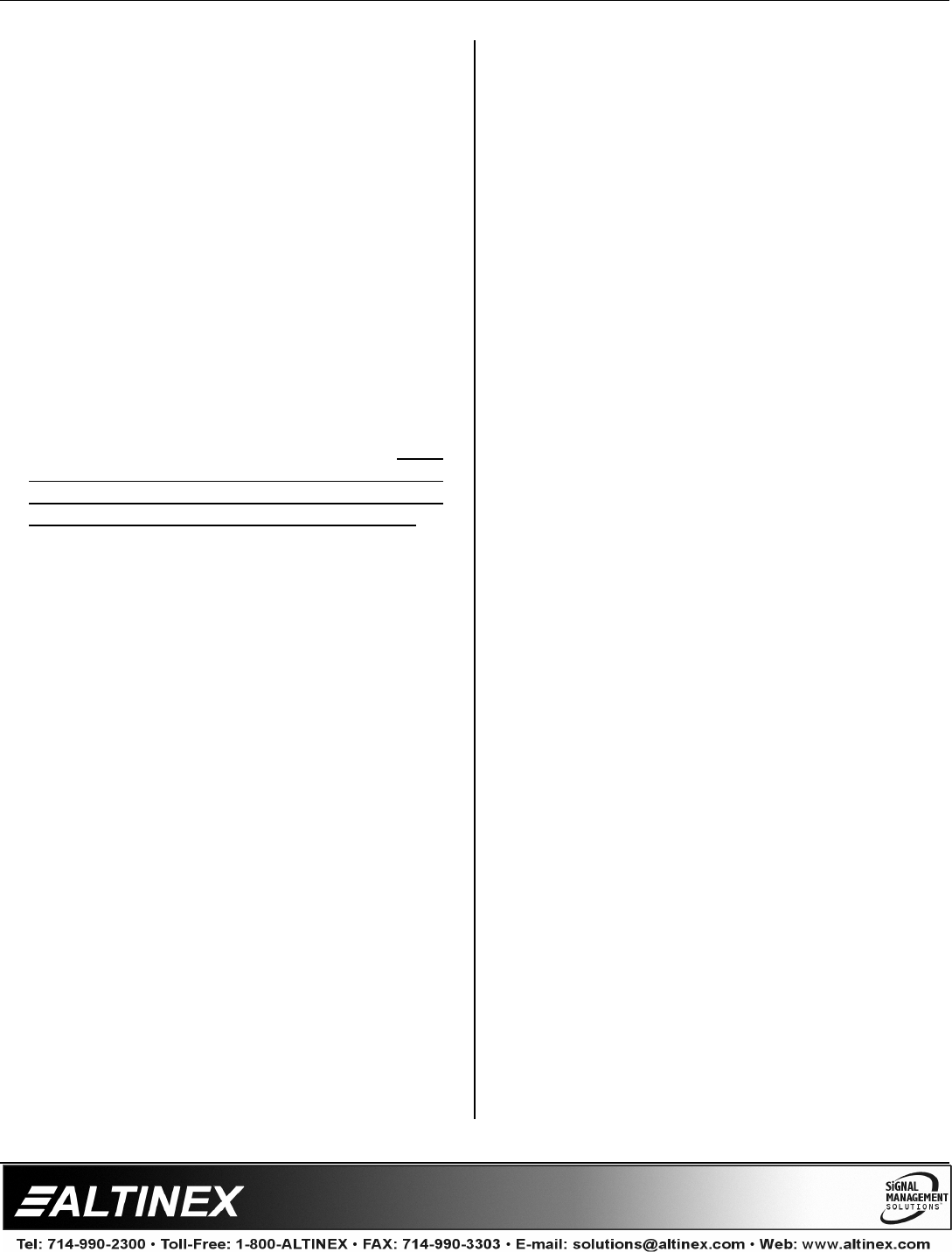
MULTITASKER™
400-0132-005
10
The Card ID is a unique identifier. It is equal to
the enclosure slot number, or it may be an
assigned value. As the slot number, the value
can range from 1 to 4 up to 1 to 20 depending
on the enclosure. If the value is assigned, the ID
may be a maximum of 99.
Card ID 0 (C0) is used for the controller and
cannot be reassigned.
The Group ID is a number representing a group
of cards defined with the [WR] command. When
using the Group ID, all cards in the group will
perform the given instruction.
Changing the position of a card will significantly
affect the commands recorded on software
definitions or third-party control systems.
The Unit ID has a value from 0 to 9. Unit ID 0
should be used for single unit operation. If the
Unit ID is set to zero, each command may be
used without Ui. Use the command [SETU0],
as explained in the MT100-100 User’s Guide.
Example:
[VERC3]: For Unit ID Zero
[VERC3Ui]: For Unit ID other than Zero
[VERC3]: Equivalent to [VERC3U0]
1. [VER]
This command displays the software version
and card type for the card.
Command Format: [VERCnUi]
Cn = Card ID (n = # from 1 to max slots)
Ui = Unit ID (i = # from 0 to 9)
Example:
Send the command [VERC4] to check the
version of the MT110-102 with card ID #4. The
system will return the following feedback:
[MT110-102 690-0152-011 C04]
MT110-102 = model number
690-0152-011 = software version
C04 = card ID
2. [C]
This command receives the status of the card.
Command Format: [CnUi]
Cn = card ID (n = # from 1 to max slots)
Ui = unit id (i = 0 to 9)
Example:
There is an MT110-102 card in slot 4. Sending
the command [C4] to the MultiTasker™ will yield
feedback similar to the following:
CONFIGURATION:
Matrix:16x8, In-Offset=0, Out-Offset=0
CONNECTION OUTPUT VOLUME
In01-Out01 ON 32/32
In02-Out02 ON 32/32
In01-Out03 ON 32/32
In01-Out04 ON 32/32
In01-Out05 ON 32/32
In01-Out06 ON 32/32
In01-Out07 ON 32/32
In01-Out08 ON 32/32
In this example, Input 1 is connected to all
outputs except for Output 2, which is connected
to Input 2. All outputs are turned on, or enabled.
The volume level for each output is shown next
to its connection. The maximum level is 32 out
of 32 which is equal to a gain of one.
If there is no card in slot 4, sending the [C4]
command will not return any feedback.
3. [CnS]
This command saves the input to output
connections, on/off status and output volume
settings for each output. The saved
configuration will be restored after the system is
reset or powered off, then on.
Command Format: [CnSUi]
Cn = Card ID (n = # from 1 to max slots)
S = Save configuration
Ui = Unit ID (i = # from 0 to 9)


















