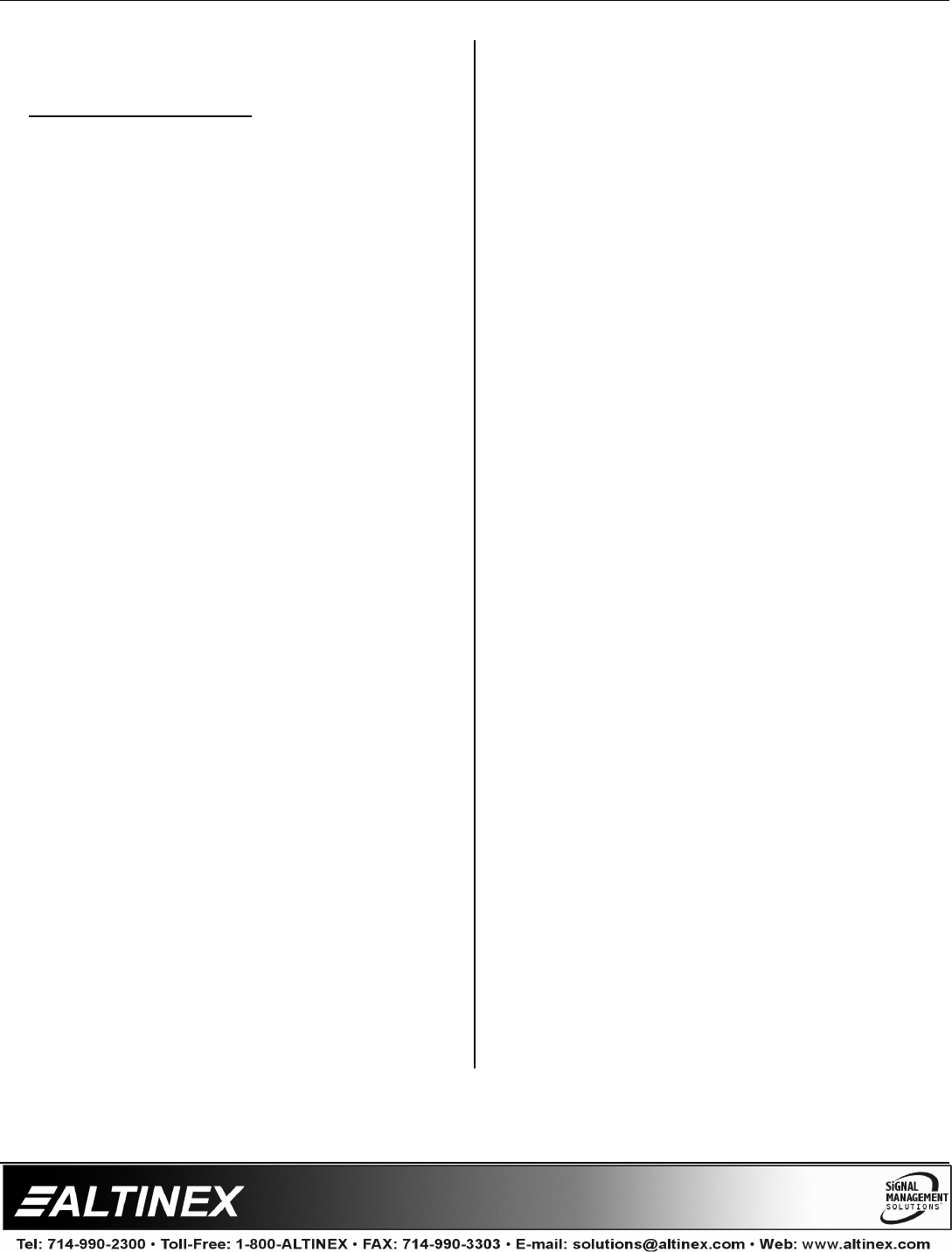
MULTITASKER™
400-0132-005
14
If ‘F’ is included, use the [OFFmCnPF]
command or the [OFFmCnFP] command.
FEEDBACK OPERATION
After processing a command, an “OK” or
“[ERR001]” will be returned as feedback if ‘F’ is
included at the end of a command string.
Command Format: [OFF…..F]
Example:
[OFF1C2F]: if path is not set
[OFF1C2PF]: if path is set
10. […S] – SAVE
This command will save the configuration
command being sent in memory. When
sending the command [I1O1C4S], after reset or
power up, Input 1 will be connected to Output 1
on C4. This command only saves the Input 1 to
Output 1 connection above. In order to save all
the current settings, use the [CnS] command.
11. […F] – FEEDBACK
After processing a command, an “OK” or
“[ERR001]” will be returned as feedback if ‘F’ is
included at the end of a command string.
12. […P] – PATH
This command will set the path for the output,
but it is not active until the switch command,
[SW], is executed. Commands ending in ‘P’ are
not executed immediately. The path for outputs
on multiple cards or the same card can be
preloaded. See the examples for the [ON] and
[OFF] commands.
Example:
There is an MT110-102 in slot 4. Input 1 is
connected to all outputs and all outputs are on.
The PATH command has been used to set
Input 2 to Output 1 and turn off Outputs 2 and 3
simultaneously. If checking the status prior to
sending the [SW] command, the feedback will
appear as follows for the above connection
settings:
In01-Out01 ON 32/32 P=02
In01-Out02 ON 32/32 P=OFF
In01-Out03 ON 32/32 P=OFF
etc…
The notation "P=" at the end of the line indicates
the path condition is active. "P=02" on the
Output 1 line indicates that after the [SW]
command, Input 2 will be connected to
Output 1.
The notation "P=OFF" on lines 2 and 3 indicates
that Outputs 2 and 3 will be turned off after the
[SW] command is executed.
13. [SW] – SWITCH
This command immediately connects inputs and
outputs previously set with the PATH command.
The command switches all paths set on this
card and all other cards in the enclosure.
Example:
[ON1C4P]
[OFF3C8P]
[SW]
14. [IO]
This command connects a single input to a
single output in the current matrix configuration.
Command Format: [ImOxCnUi]
m = Input (m= # from 1 to 8)
x = Output (x = # from 1 to 8)
Cn = Card ID (n = slot # from 1 to max slots)
Ui = Unit ID (i = # from 0 to 9)
Example:
Connect Input 1 to Output 1 for the MT110-102
in slot 5. Send the command [I1O1C5] and
Input 1 will be connected to Output 1.
15. [IO*]
This command connects a single input to all the
outputs in the current matrix configuration.


















