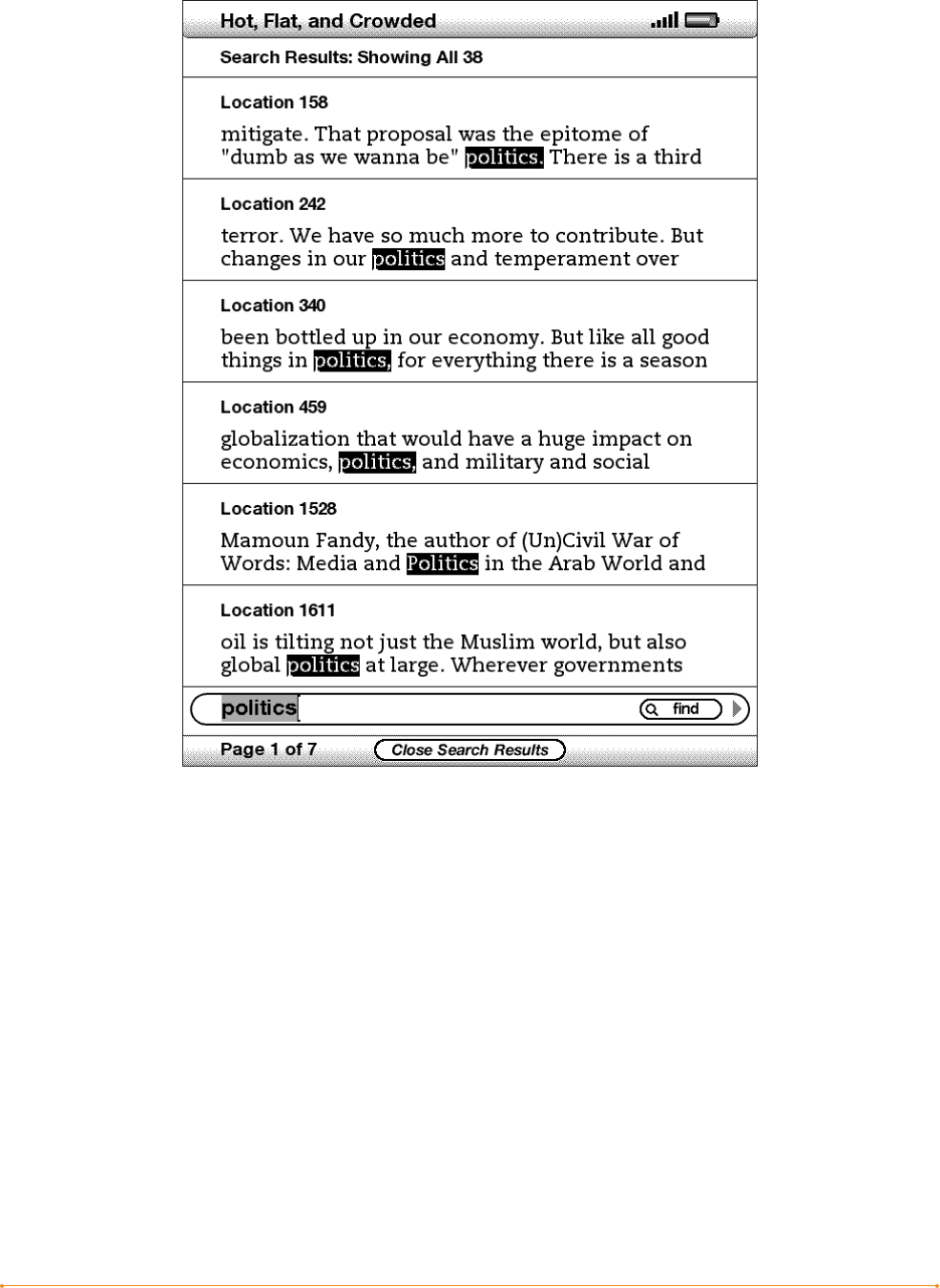
Chapter 4 · 78KINDLE USER’S GUIDE 4
th
EDITION
To go to a specific location in the content where the search term occurs, use the
5-way to underline the location and press the 5-way to select. If the search results
encompass multiple pages, then use the Next Page and Previous Page buttons
to navigate between pages.
To close the Search Results page, move the 5-way to highlight “Close Search Results”
and press the 5-way.


















