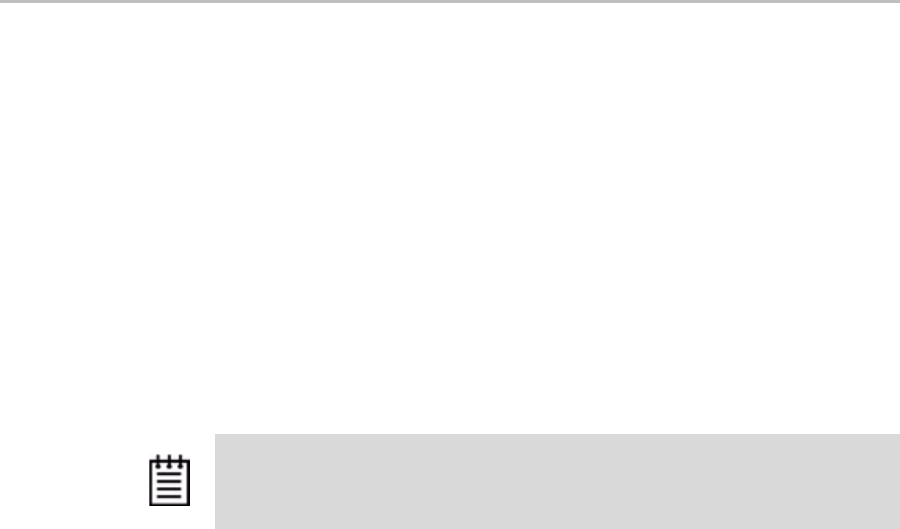
Chapter 1. Introduction to the 3ware Command Line Interface
10 3ware Serial ATA RAID Controller CLI Guide for the Power Mac G5
Available RAID Configurations
The following RAID levels and configurations are available for drives
attached to a 9590SE-4ME 3ware RAID controller:
• RAID 0
• RAID 1
• RAID 5
• RAID 10
• Single Disk
• Hot Spare
For how to configure RAID units, see “Configuring a New Unit” on page 34.
RAID 0
RAID 0 provides improved performance, but no fault tolerance. Since the
data is striped across more than one disk, RAID 0 disk arrays achieve high
transfer rates because they can read and write data on more than one drive
simultaneously. The stripe size is configurable during unit creation. Requires
a minimum of two drives.
When drives are configured in a striped disk array (see Figure 1), large files
are distributed across the multiple disks using RAID 0 techniques.
Striped disk arrays give exceptional performance, particularly for data
intensive applications such as video editing, computer aided design and
geographical information systems.
RAID 0 arrays are not fault tolerant. The loss of any drive results in the loss of
all the data in that array, and can even cause a system hang, depending on
your operating system. RAID 0 arrays are not recommended for high
availability systems unless additional precautions are taken to prevent system
hangs and data loss.
Note: You may notice mention of RAID 50 in the Command Syntax sections of the
CLI Guide. RAID 50 requires six or more drives, and so is not available using the
9590SE-4ME.


















