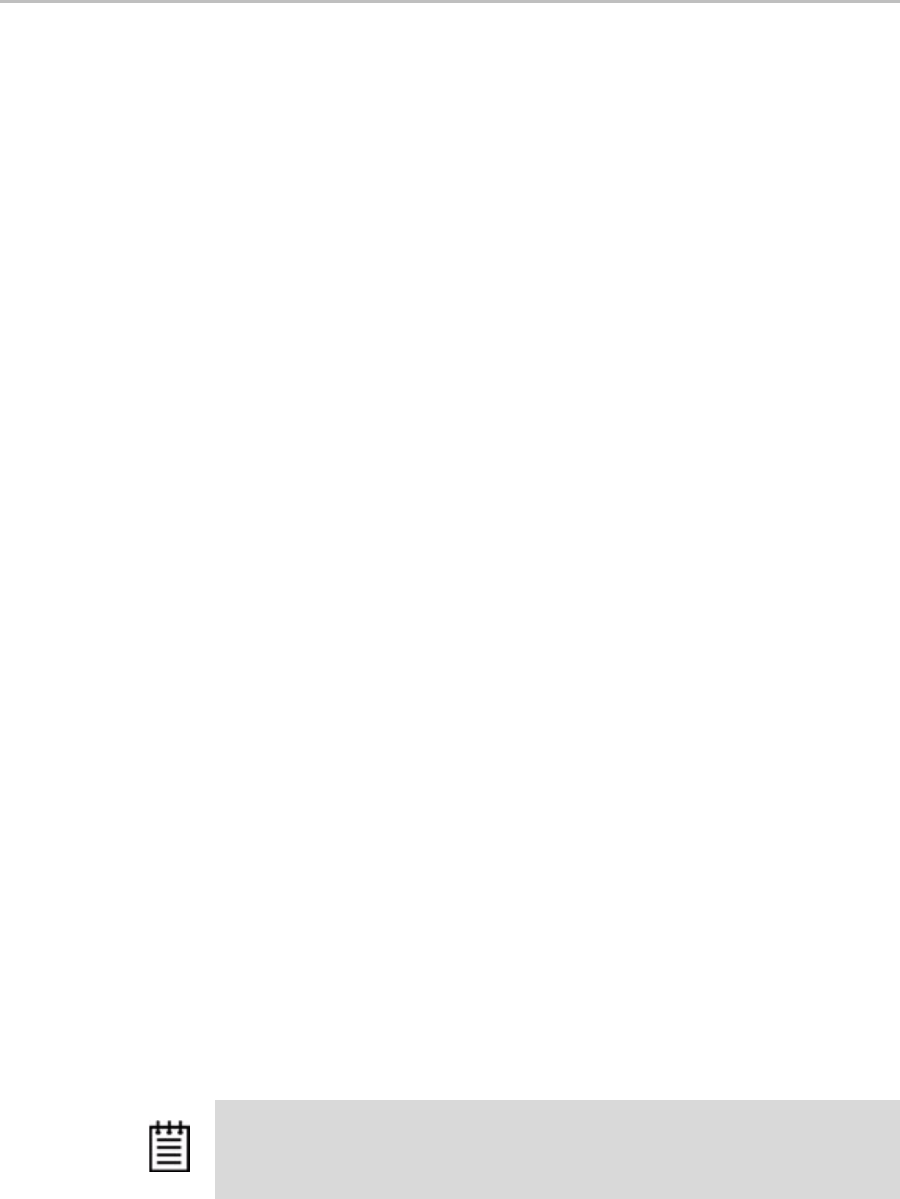
Controller Object Commands
www.3ware.com 51
volume. Each volume can then be treated as an individual disk with its own
file system. The default carvesize is 2 TB.
This feature is useful for operating systems limited to 2TB file systems.
For example, using the 2 TB default carvesize, a 3 TB unit will be configured
into one 2 TB volume and one 1 TB volume. A 5 TB unit will be configured
into two 2 TB volumes and one 1 TB volume.
When auto-carve policy is set to off, all new units are created as a single large
volume. If the operating system can only recognize up to 2 TBs, space over 2
TB will not be available.
Example:
//localhost> /c0 set autocarve=on
Setting Auto-Carving Policy on /c0 to on ... Done.
/c
x
set carvesize=[1024..2048]
This command is only for 9000 series controllers.
This command allows you to set the carve size in GB. This feature works
together with autocarve. See “/cx set autocarve=on|off” above for details.
Example:
//localhost> /c0 set carvesize=2000
Setting Auto-Carving Size on /c0 to 2000 GB ... Done.
/c
x
set autorebuild=on|off
This command is only for 9550SX and 9590SE controllers.
This command turns the Auto-Rebuild policy on or off. By default,
autorebuild is on.
If the policy is on the firmware will select drives to use for rebuilding a
degraded unit using the following priority order.
1. Smallest usable spare.
2. Smallest usable unconfigured (available) drive.
3. Smallest usable failed drive.
Enabling Auto-Rebuild allows you to add a drive to the controller and have it
be available for a rebuild as soon as you tell the controller to rescan, without
Note: Failed drives can be drives that have mechanically failed, or they can be
drives that have been disconnected from the controller long enough for the
controller to classify them as failed.


















