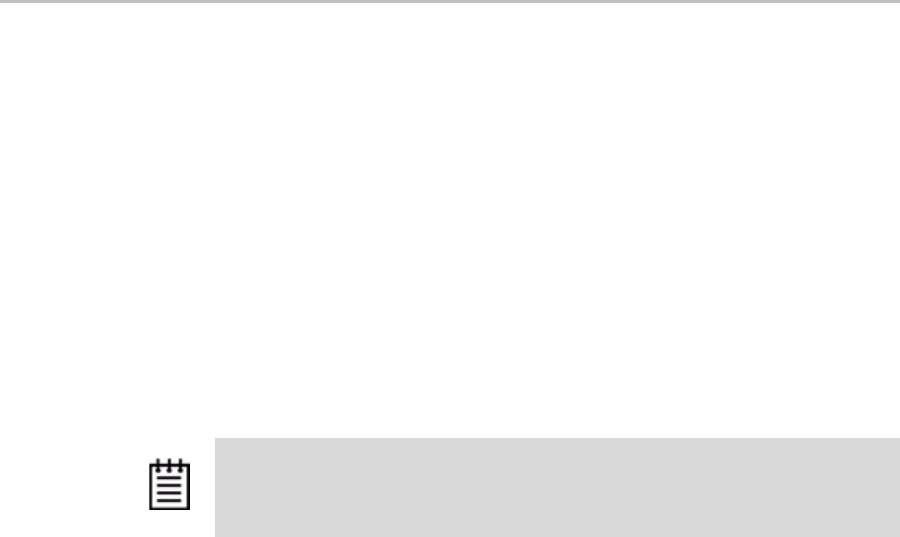
Controller Object Commands
www.3ware.com 49
/c
x
set verify=enable|disable|1..5
This command enables or disables all verify background task slots on
controller /cx and (when enabled) sets the priority of verification versus I/O
operations. When enabled, verify tasks will only be run during the time slots
scheduled for verifies. If a verify is taking place when the schedule is
enabloed, it will be paused until the next scheduled time.
The priority of verify versus I/O operations is specified with 1..5, where 1 is
more resources and 5 the least. Setting this value to 1 implies fastest verify,
and 5 implies fastest I/O.
Enabling and disabling verify schedules is only for 9000 models, however the
verify rate (1..5) applies to all controllers.
/c
x
set selftest=enable|disable
[task=UDMA|SMART]
This command enables or disables all selftest tasks or a particular
selftest_task (UDMA or SMART).
Enabling and disabling selftest is only for 9000 models. 7/8000 models have
the same internal schedule, but it is not viewable or changeable.
Example:
//localhost> /c0 selftest=enable task=UDMA
enables UDMA selftest on controller c0.
/c
x
set exportjbod=on|off
This command allows you to set the JBOD Export Policy to on or off. By
default, exportjbod is off.
If the JBOD export policy is off, CLI will not be able to create JBODs. During
reboot, firmware will not export JBOD units to the operating system.
The JBOD Export Policy is only supported on 9000-series controllers.
Previous models did not have such a policy enforcement feature.
A JBOD is an unconfigured disk attached to your 3ware RAID controller.
AMCC recommends that you use Single Disk as a replacement for JBOD, to
take advantage of features such as RAID level migration.
Note: When enabling the verify schedule you must also remember to enable the
autoverify setting for the units to be verified. For more information see
“/cx/ux set autoverify=on|off” on page 61.


















