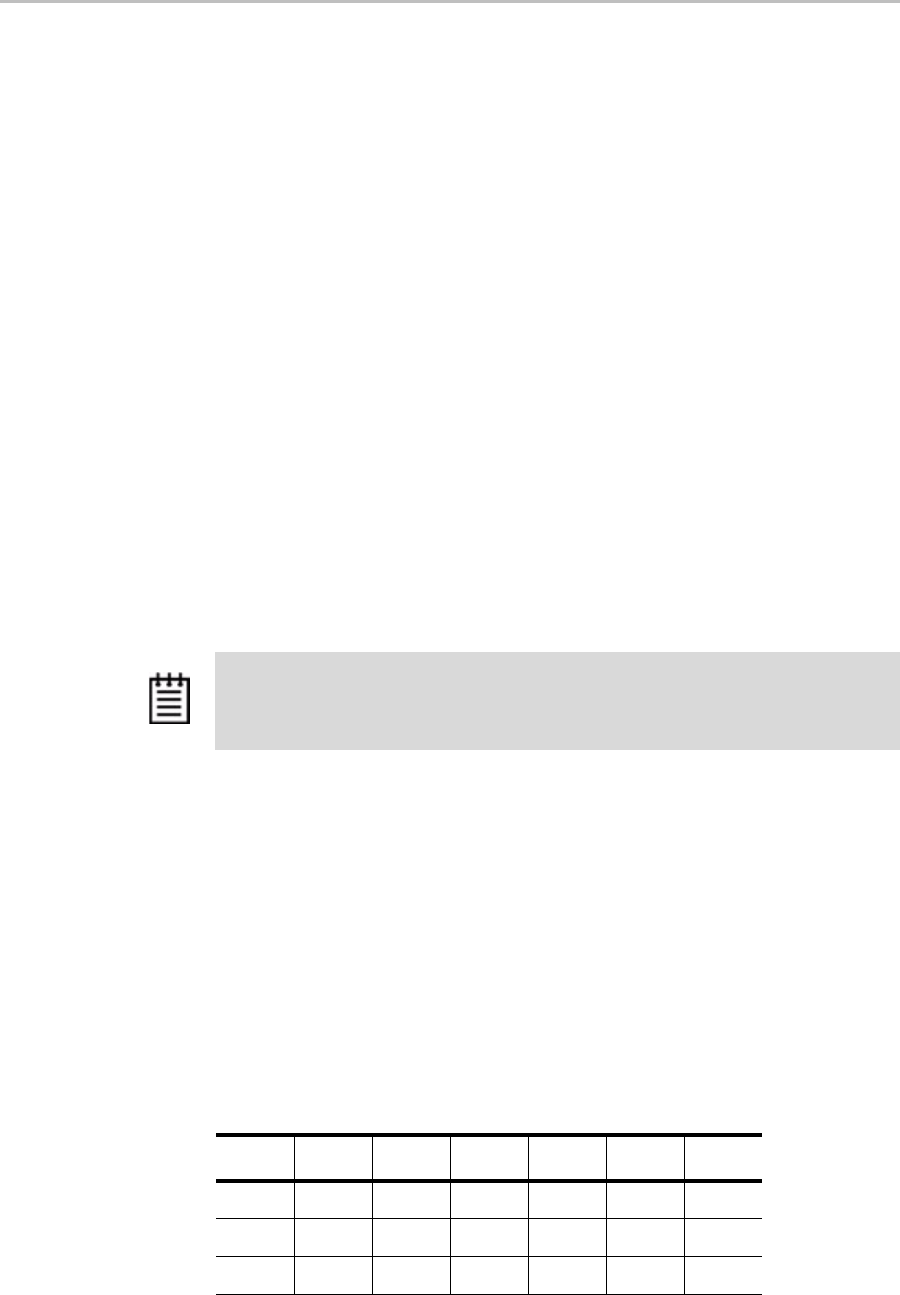
Chapter 2. CLI Syntax Reference
36 3ware Serial ATA RAID Controller CLI Guide for the Power Mac G5
/c
x
add type
=<RaidType>
disk
=<p:-p>
[stripe=
Stripe
] [noscan] [group=
<3|4|5|6>
]
[nocache] [autoverify] [ignoreECC] [name=
string
]
[storsave=<protect|balance|perform>]
This command allows you to create a new unit on the specified controller. You
specify type, disks, and optional stripe size. By default the host operating
system will be informed of the new block device, write cache will be enabled,
and a storsave policy of protect will be set. In case of RAID 50, you can also
specify the layout of the unit by specifying the number of disks per disk group
with the
group attribute.
/cx is the controller name, for example /c0, /c1, and so forth.
type=RaidType specifies the type of RAID unit to be created. Possible unit
types include raid0, raid1, raid5, raid10, raid50, single, spare, and JBOD
(7000/8000 only).
Example: type=raid5
When a new unit is created, it is automatically assigned a unique serial
number. In addition, users can assign the unit a name.
disk=p:-p consists of a list of ports (disks) to be used in the construction of
the specified unit type. One or more ports can be specified. Multiple ports can
be specified using a colon (:) or a dash (-) as port index separators. A dash
indicates a range and can be mixed with colons. For example
disk=0:1:2-
5:9:12
indicates port 0, 1, 2 through 5 (inclusive), 9 and 12.
stripe=Stripe consists of the stripe size to be used. The following table
illustrates the supported and applicable stripes on unit types and controller
models. Stripe size units are in K (kilobytes). If no stripe size is specified,
64K is used by default, if applicable. If you need to change the stripe size after
the unit is created, you can do so my migrating the unit.
Note: The unit’s serial number cannot be changed.
Table 5: Supported Stripe Sizes
ModelR0R1R5R10Spare Single
9K 16 N/A 16 16 N/A N/A
64 64 64
256 256 256


















