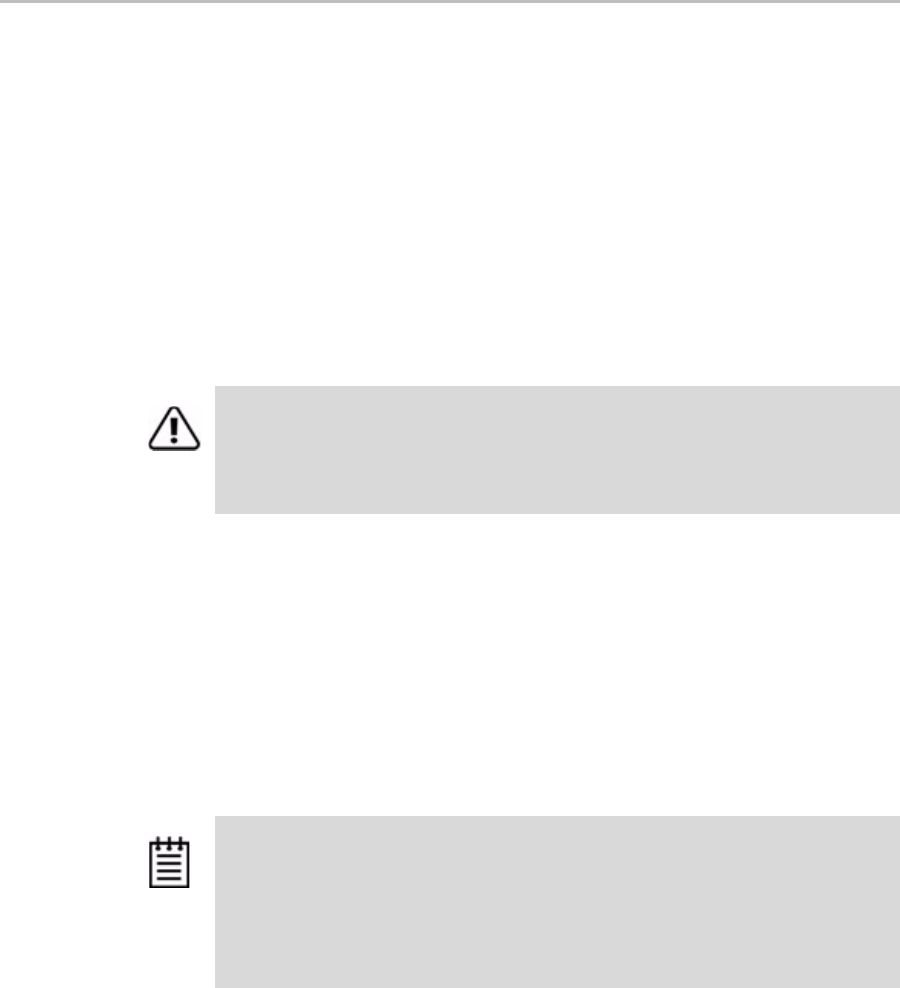
Port Object Commands
www.3ware.com 73
/c
x
/p
x
remove [noscan] [quiet]
This command allows you to remove (or export) a port (or drive) /cx/px.
Exporting a port instructs the firmware to remove the specified port from its
pool of managed ports, but does not retain the DCB (Disk Configuration
Block) metadata on the attached disk. You can import (or re-introduce) the
port by rescanning the controller.
noscan is used to not inform the operating system of this change. The default
is to inform the operating system.
quiet is for non-interactive mode.
/c
x
/p
x
set identify=on|off
This command applies only to 9550SX and 9590SE model controllers.
This command sets the LED status of the port to on or off. If identify is set to
on, the firmware activates the setting of the corresponding LED of the port on
the controller and causes it to blink.
Note: This command is equivalent to “/ex/slotx set identify=on|off” on
page 82.
Example:
//localhost> /c0/p5 set identify=on
Setting Port Identify on /c0/p5 to [on] ... Done.
Warning: Use caution when using this command as this operation will degrade
any redundant units. This command will fail if you attempt to remove a drive from a
non-redundant unit. After the drive is removed in CLI it can be removed physically,
without powering down the system if a hot swap carrier is available. System hangs
and damage can occur if a hot swap carrier is not used.
Note: This feature requires a chassis with support for Chassis Control Unit (CCU),
such as the 3ware Sidecar, or a chassis from a third-party vendor. The CCU may
also support the monitoring of fan speed, temperature sensors, door lock, and so
forth, depending on the level of chassis vendor support. Check the 3ware support
web site for future updates on a list of chassis vendors that support the CCU, as
they become available. For additional information about enclosure-related
commands, see “Enclosure Object Commands” on page 79.


















