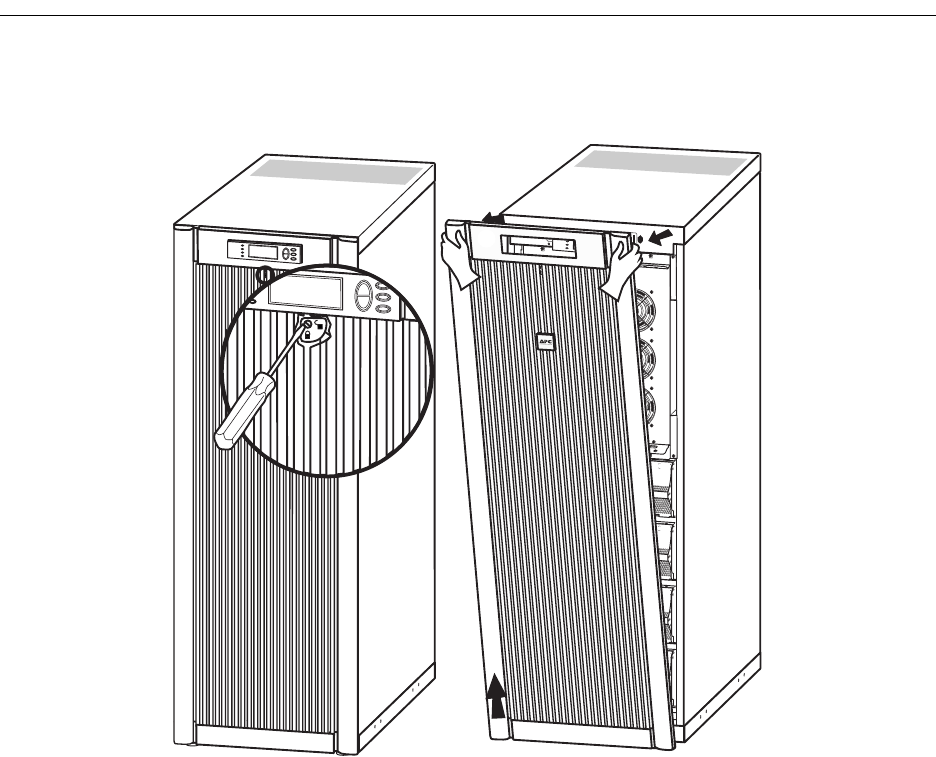
990-1598B Smart-UPS® VT 10-30 kVA, 208/220 V Site Preparation and Installation Manual 37
Connection of APC Humidity Sensor
Front panel removal
To remove a Front Panel, turn screw clockwise to unlocked position.
Pull top of Front Panel free of UPS.
Lift the Front Panel free of the two slots at the bottom of the Enclosure.
1
0/
1
00B
a
se-T
P
rob
e
AP9619 Net
w
o
rk
Managem
ent
Car
d EM
!
R
e
se
t
Out
p
ut
Pwr
Zone
10
/
10
0
Model:
Serial:
BATTERY UNIT
Model:
Serial:
BATTERY UNIT
Model:
Serial:
BATTERY UNIT
Model:
Serial:
BATTERY UNIT
Model:
Serial:
BATTERY UNIT
Model:
Serial:
BATTERY UNIT
Model:
Serial:
BATTERY UNIT
Model:
Serial:
BATTERY UNIT
Model:
Serial:
BATTERY UNIT
Model:
Serial:
BATTERY UNIT
Model:
Serial:
BATTERY UNIT
Model:
Serial:
BATTERY UNIT
Model:
Serial:
BATTERY UNIT
Model:
Serial:
BATTERY UNIT
Model:
Serial:
BATTERY UNIT
Model:
Serial:
BATTERY UNIT


















