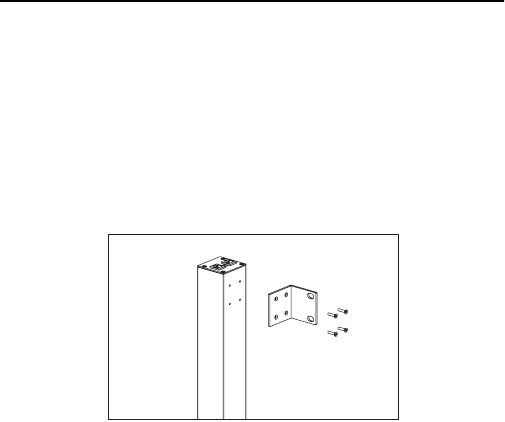
3
Installing MasterSwitch
VM
Mounting in a
NetShelter
enclosure
MasterSwitch VM comes with rack-mount brackets for
mounting in an
APC
NetShelter enclosure or other standard
(
EIA310-D
)
19
-inch rack. To mount in an enclosure:
1. Align the brackets (provided) with the holes on the rear
of the unit.
2. Attach the brackets to the rear of the unit, as shown,
using 4 flat-head screws (provided) for each bracket.
3. Choose a suitable location for the unit. The figure on
page 4 shows the unit mounted in four different
locations in the enclosure.
Note: To avoid interfering with shelves or equipment, install
the unit so that it hangs on the outside edge of the
vertical rail. The figure on page 4 and the suggestions
below illustrate how to orient the brackets with the
vertical mounting rail.
To install the unit in the rear of the enclosure: Adjust the
back rail so that the rear door will close. Some
equipment that you have installed may also make it
necessary for you to adjust the front rail as well.
To install the unit on a side of the enclosure: Move the
horizontal cross members to the highest and lowest
positions on the vertical mounting rails.
To install the unit into an expansion enclosure:Move
the baying brackets from the highest and lowest
positions on the rail (if they have not been moved since
shipping) and then move the horizontal cross members
to the highest and lowest positions on the vertical rails.
Continued on next page


















