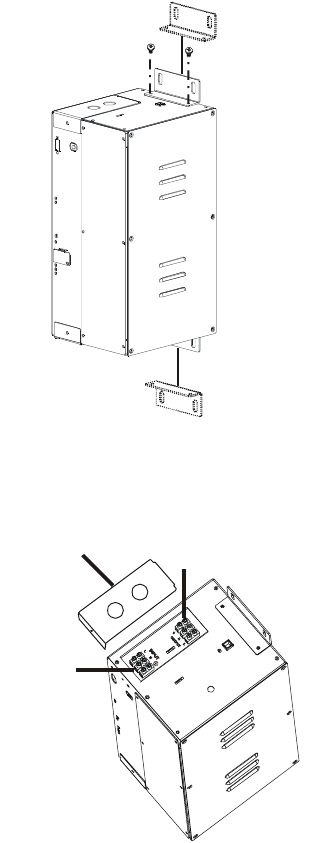
6 Broadband Automatic Disconnect Switch User Manual
Installation
Mount the Automatic Disconnect Switch on the Wall
Do not operate the UPS where there is excessive dust or the temperature or humidity are outside the specified
limits.
The Automatic Disconnect Switch enclosure has side vents. To ensure adequate air flow in and around the unit
there must be 1” (2.5 cm) of space on the right and left sides of the enclosure.
Mount the Automatic Disconnect Switch enclosure on the wall using screws appropriate for the weight of the
unit and the mounting surface material.
Install the Mounting Brackets on the Automatic Disconnect Switch Enclosure
When securing the mounting brackets to the enclosure
two screws must be used in each bracket.
Utility wiring panel
with holes
for wires
Output Hardwire
Input
Hardwire
Utility Power Connections
Installation must be performed by a qualified electrician.
Adhere to all local, state, federal, and/or National Electric
Code (NEC) regulations regarding location, permits and
electrical wiring.
Install an approved 20 A high magnetic circuit breaker on the
input side of the Automatic Disconnect Switch.
















