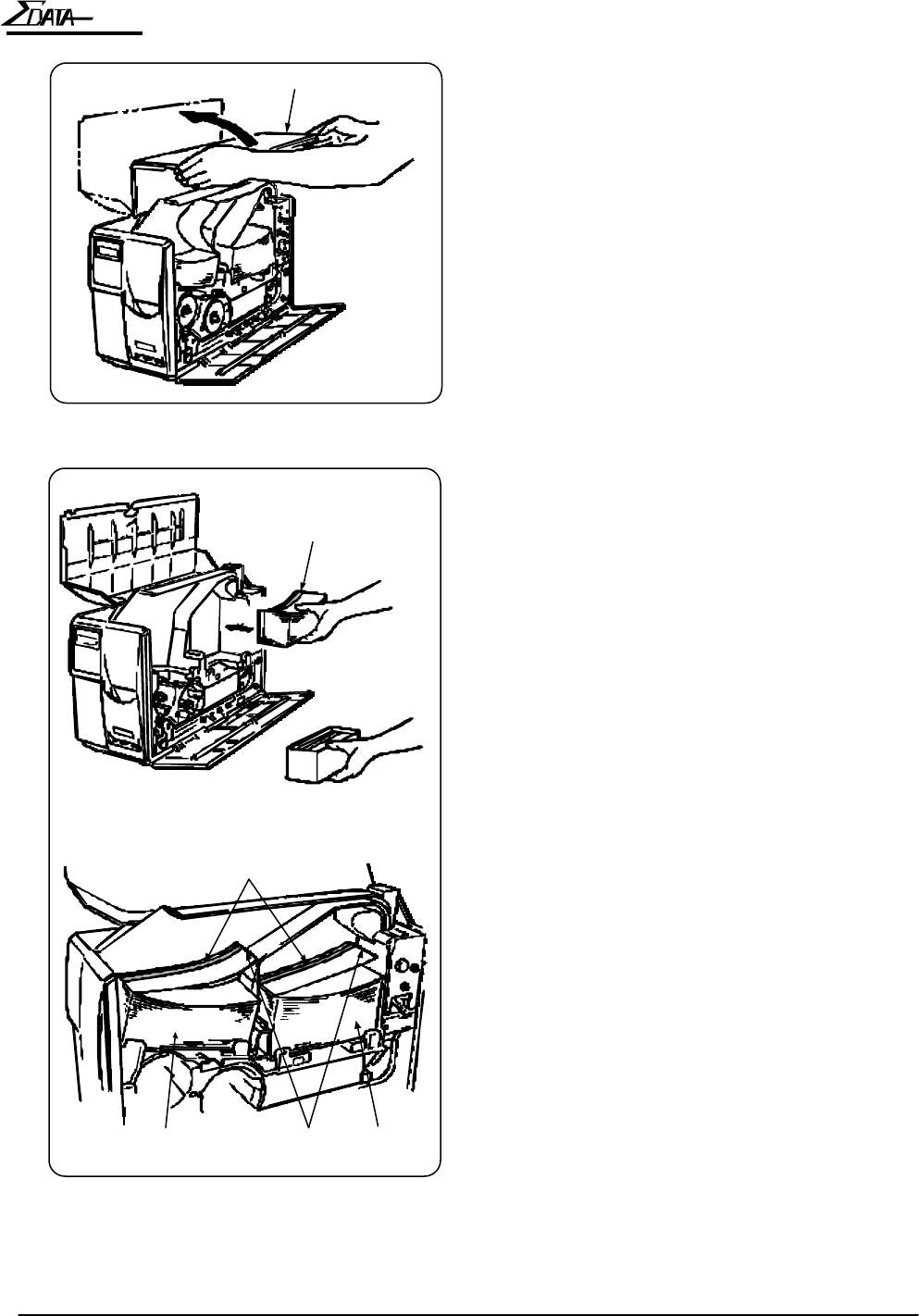
7200
2-6
Operation Manual
Magstripe
(When loading a box)
Magstripe
Front end
BIN 2
BIN 1
Document Orientation
Side cover (top right)
D. Slowly open the second side cover (top
right) as wide as possible.
E. Load the documents into the bin, with the
magstripe facing up and the front end on
the right. Load the box in the same manner,
with the magstripe facing up and the front
end on the right. There are two bins (BIN 1
and 2). Each bin can store up to 500
documents.
NOTE!
DO NOT load more than 500 coupons in
BINS 1 and 2 or print jamming may
occur!
Note!
Neatly align the documents in the bins
with the magstripe to the inside of the
machine.


















