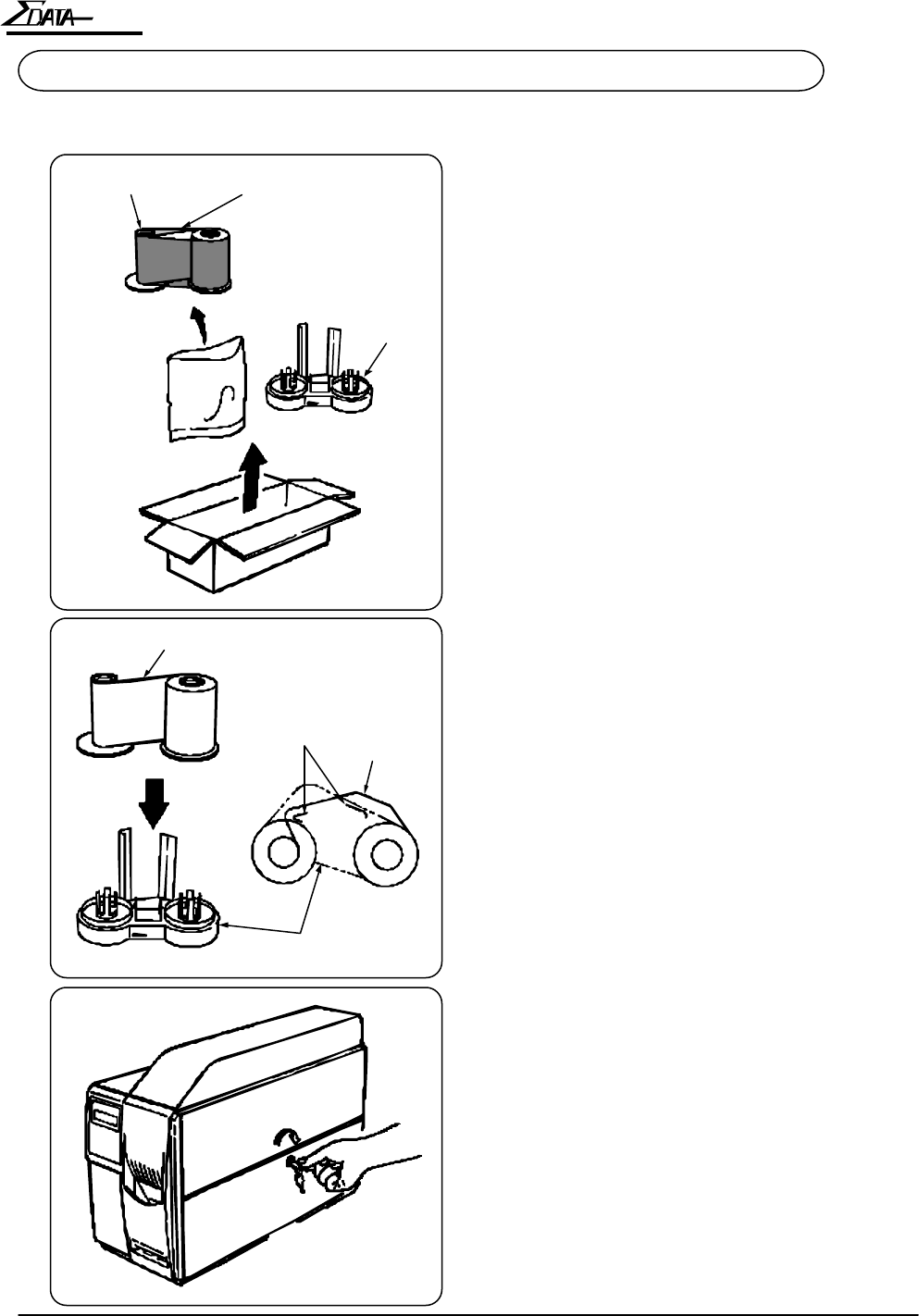
7200
2-14
Operation Manual
2.6 Installing the Transfer Ribbon (TT — Type D Only)
Install the transfer ribbon according to the procedure below. The following operation is only
used for thermal transfer.
1
Transfer ribbon Protector
Ribbon
loader
Transfer
ribbon
Ribbon loader
Guide
B. Install the new ribbon on the ribbon loader:
a) Place the full roll of ribbon on the right
side of the loader.
b) Place the empty take-up core on the left
side of the loader.
c) Pass the transfer ribbon (film) along the
two guides on the roller, from the full roll
to the take-up core.
Note!
Install the transfer ribbon while keeping
the ribbon tight, NOT slack.
Transfer ribbon
A. Take the transfer ribbon out of the bag and
remove the protector.
C. Release the key lock of the side cover.
Turn the key clockwise to the OPEN
position.
Note!
The key cannot be removed in the
OPEN position.


















