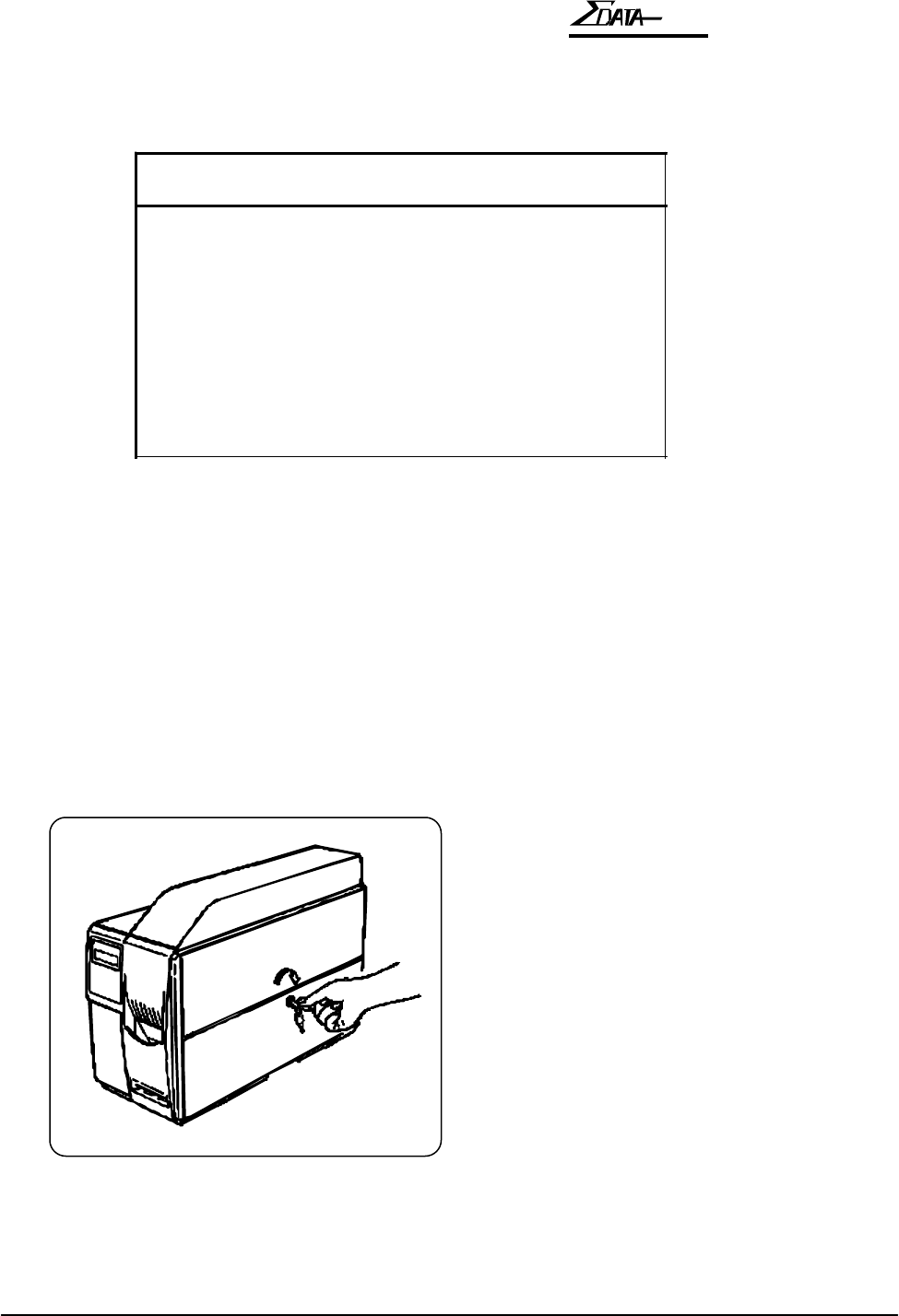
7200
TROUBLESHOOTING
4-3
Operation Manual
4.1.3 Removing the jammed coupon
To remove the jammed coupon, check the location of the jam and follow the steps below.
• In the table above, Steps A through J correspond to the step numbers in the following
procedures.
Unlock the cover before starting
any procedure.
Release the key lock on the side cover.
Turn the key clockwise to the OPEN
position.
Note!
The key cannot be removed in the
OPEN position.
Jam Position Removing Procedures
Stocker (Bin) block A, B, C‚ H, I, J
Cutter block A, B, D, H, I, J
Magnetic block A, E, I, J
Printing block
Output stacker
A, F, I, J
Inserter A, G, I, J


















