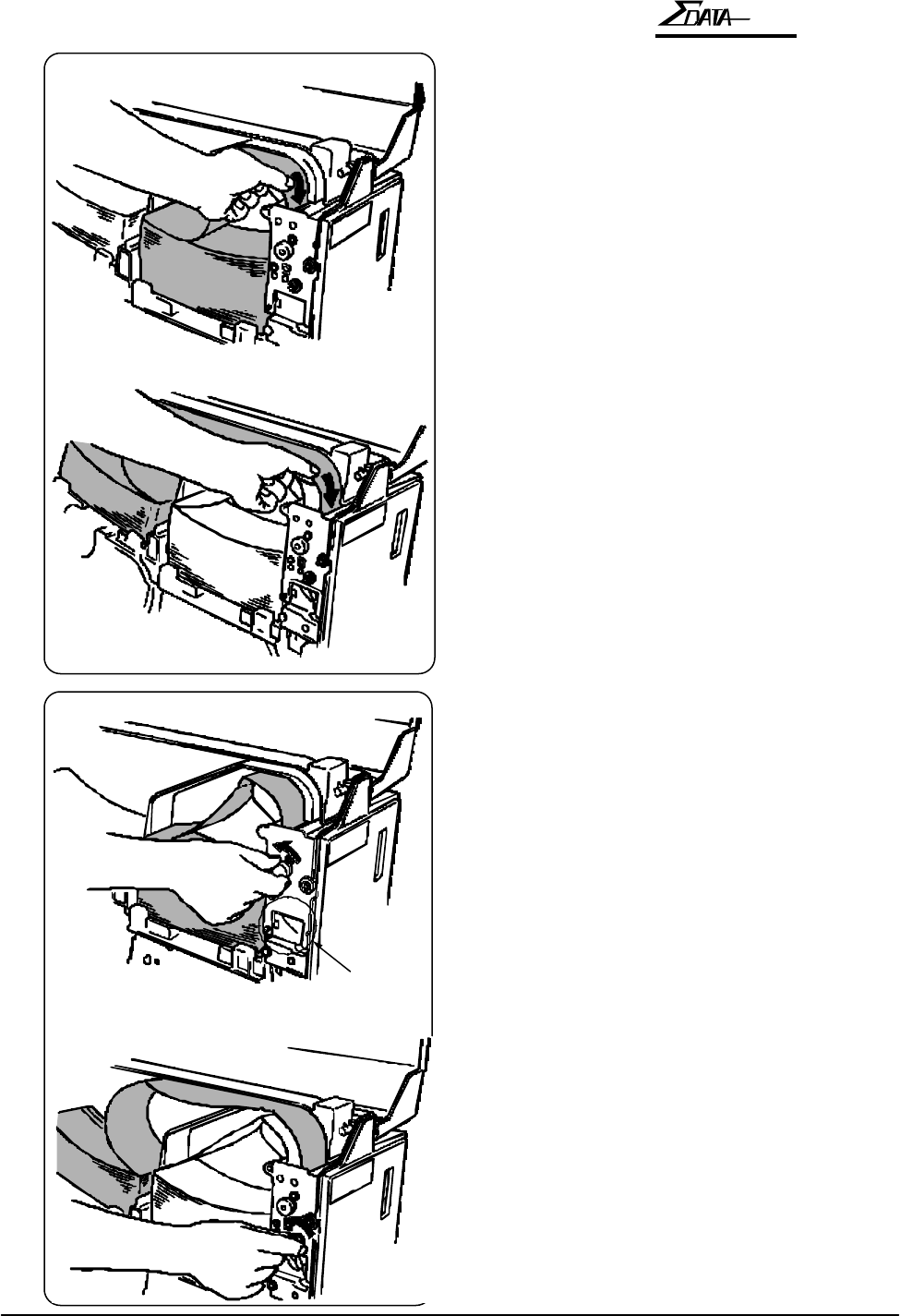
7200
OPERATION
2-7
Operation Manual
BIN 2
BIN 2
Visual
inspection
window
BIN 1
BIN 1
G. Feed the document into the rollers. Turn
the knob to feed the front end of the
document until you hear a beep (if the
printer is turned on). If the printer is off,
turn the knob a full turn.
For BIN 1: Turn the red knob, labeled 1,
counter-clockwise as shown on the label.
For BIN 2: Turn the yellow knob, labeled
2, counter-clockwise as shown on the
label.
Note!
Make sure that the documents do not
touch each other in the visual
inspection window.
F. Hold the first document and insert it into
the slot along the coupon travel guides
until it stops.


















