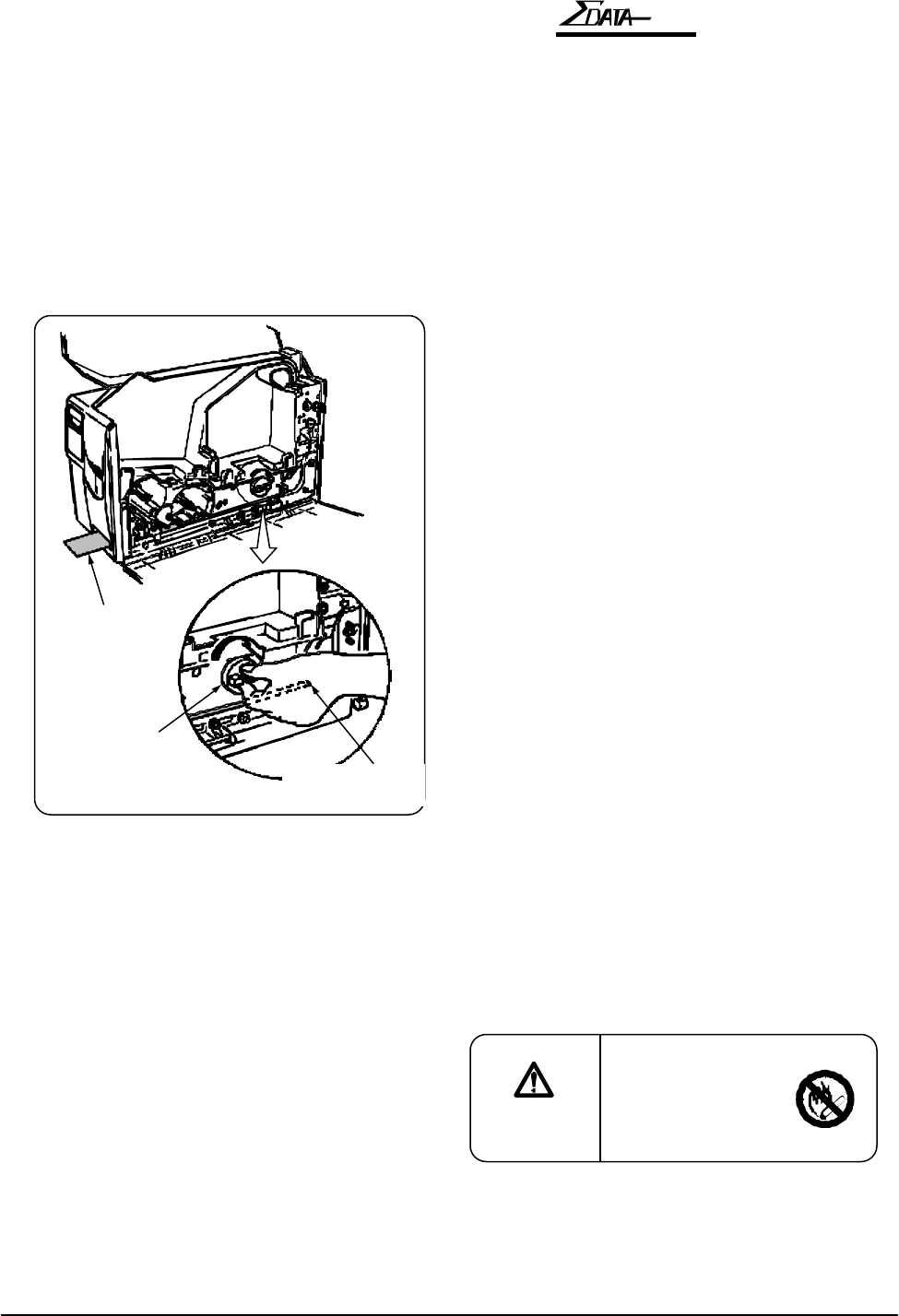
7200
DAILY MAINTENANCE
3-7Operation Manual
3.1.5 Cleaning a Carrier Roller
Paper dust and other dirt clinging to a carrier roller can cause a paper jam or poor printing
(ex. data can be printed at a slant on the paper).
The procedure for cleaning the carrier roller is explained as illustrated below. The carrier
roller should be cleaned while the side cover remains open.
Cleaning sheet
Blue knob labeled
FORWARD
Leading edge of
the cleaning sheet
Inserter and Magnetic Blocks
Avoid fire when
using isopropyl
alcohol to avoid the
risk of burning.
CAUTION
1. Apply a small amount of
isopropyl alcohol to the long,
thin cleaning sheet.
2. Insert the long cleaning sheet
into the insert slot until it rests
against the feed rollers.
3. Turn the blue knob (labeled
"Forward") clockwise to pull the
cleaning sheet into the document
path until about 1.2 to 1.5 inches
(30mm to 40mm) of the sheet
remains exposed in the front.
4. Hold the exposed part of the
cleaning sheet firmly with one
hand while again turning the blue
knob clockwise. Turn the knob
several turns to clean the feed
rollers thoroughly.
5. To remove the sheet, turn the
blue knob counter-clockwise
while gently pulling the exposed
sheet until the sheet completely
exits the front of the printer.
The carrier rollers should be
cleaned every 5000 coupons or if
the printer performance degrades
(jams, print quality, roller slipping,
etc.). The long, thin cleaning sheet
is used for cleaning carrier rollers,
(not the card with the printed label
which is used to clean the magnetic
heads).


















