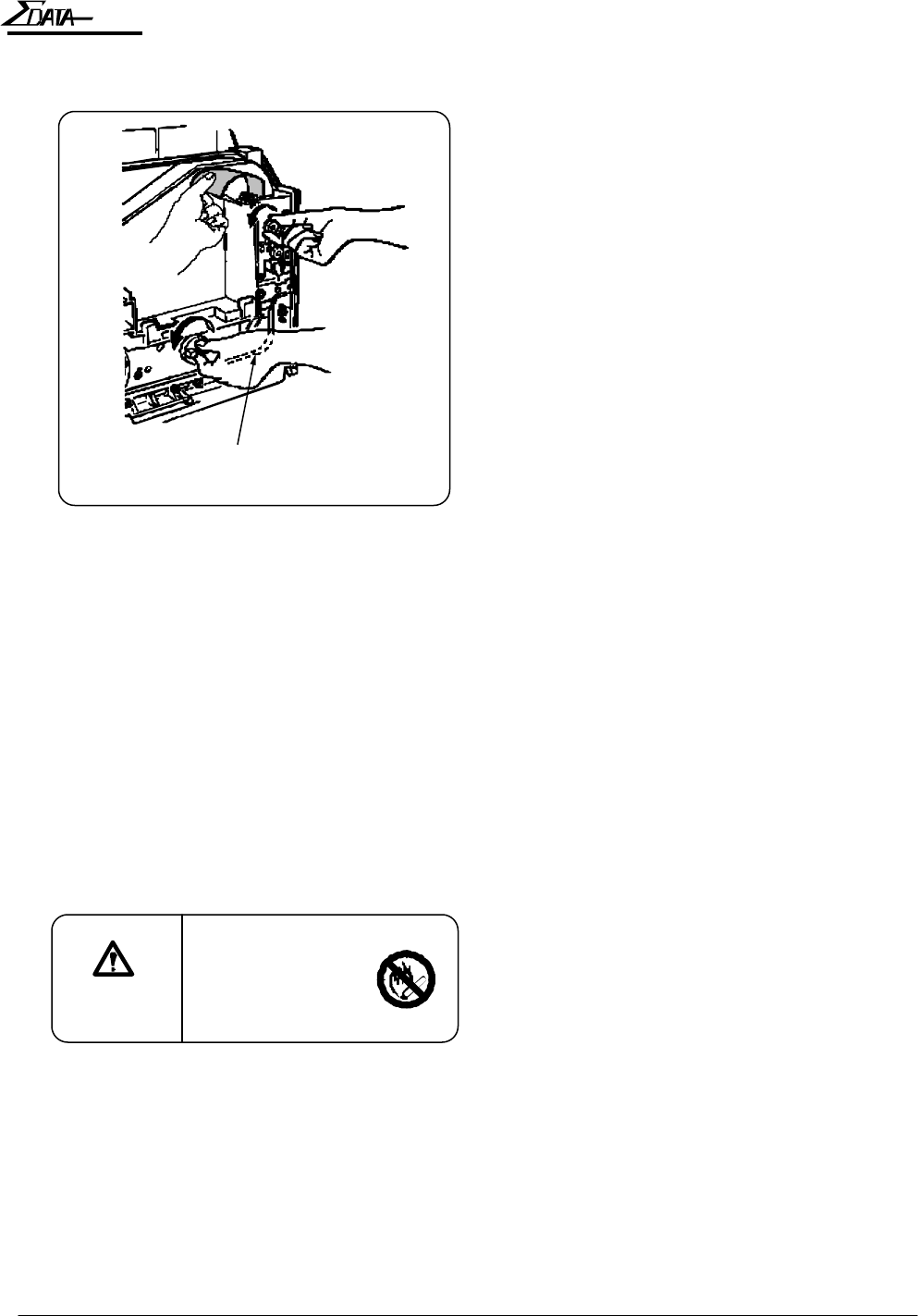
7200
3-8
Operation Manual
Head position of the
cleaning sheet
Bin and Cutter Blocks
1. Uniformly apply a small amount of
isopropyl alcohol to the long, thin
cleaning sheet.
2. Insert the long cleaning sheet into the BIN
1 insert slot until it rests against the feed
rollers.
3. Turn the red knob (labeled "1") counter-
clockwise to pull the cleaning sheet into
the document path until a resistance is
felt.
4. Turn the blue knob (labeled "Forward")
counter-clockwise until about 1.2 to 1.5
inches (30mm to 40mm) of the sheet
remains exposed in BIN 1 as shown in the
illustration.
5. To clean the BIN 1 feed rollers, hold the
blue knob firmly while rotating the red
BIN 1 knob clockwise for several turns.
6. To clean the burst rollers, hold the
exposed cleaning sheet firmly with one
hand while turning the blue knob counter-
clockwise for several turns.
7. To remove the sheet, turn both the blue
knob and the red knob clockwise until the
sheet is returned to BIN 1.
To Clean BIN 2:
a) Repeat Steps 1 through 5, except, insert
the cleaning sheet into the BIN 2 slot and
turn the yellow knob (labeled "2") instead
of the red knob.
b) To remove the cleaning sheet, follow Step
7, except, use the yellow knob instead of
the red knob.
To Clean BIN 3:
a) Repeat Steps 1 through 5, except, insert
the cleaning sheet into the BIN 3 slot (on
the back of the printer) and turn the green
knob (labeled "3") instead of the red
knob.
b) To remove the cleaning sheet, follow Step
7, except, use the green knob instead of
the red knob.
The stock bin and burster rollers
should be cleaned every 5000
documents or if printer performance
degrades. The long, thin cleaning
sheet is used for cleaning rollers, (not
the card with the printed label which
is used to clean the magnetic heads).
CAUTION
Avoid fire when
using isopropyl
alcohol to avoid the
risk of burning.
Lower knob —
for cleaning
cutter block
roller
Upper knob — for
cleaning stock bin
roller


















