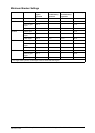Remove the Front Panel
1. Use a coin or similar to turn the two black lock
devices on either side of the display in the
direction of each other to a vertical position.
2. Push the front panel upwards and pull it
outwards to disengage the locking device at
the top of the enclosure.
3. Lift the front panel free of the two slots at the
bottom of the enclosure.
Floor Anchoring
There are two oor anchoring options that can be used depending on the requirements in the installation
area:
• For stability: Reuse the L-shaped brackets that secured the enclosure to the pallet during shipment
for a stand-alone UPS.
• For seismic anchoring: Use a baying kit that includes U-shaped seismic anchoring brackets.
Note: Allow for enough working space behind the enclosure for electrical work to be carried
out (e.g. if you want to install an XR Battery Enclosure at a later stage). Minimum rear
clearance is 100 mm (3.93 in) and must comply with applicable national and local codes.
600 mm (23.6 in) is recommended.
Note: Hole positions are guidelines only.
990-1957C-001
MGE™ Galaxy™ 3500 10-30 kVA 208/220 V Single and Parallel Installation
9