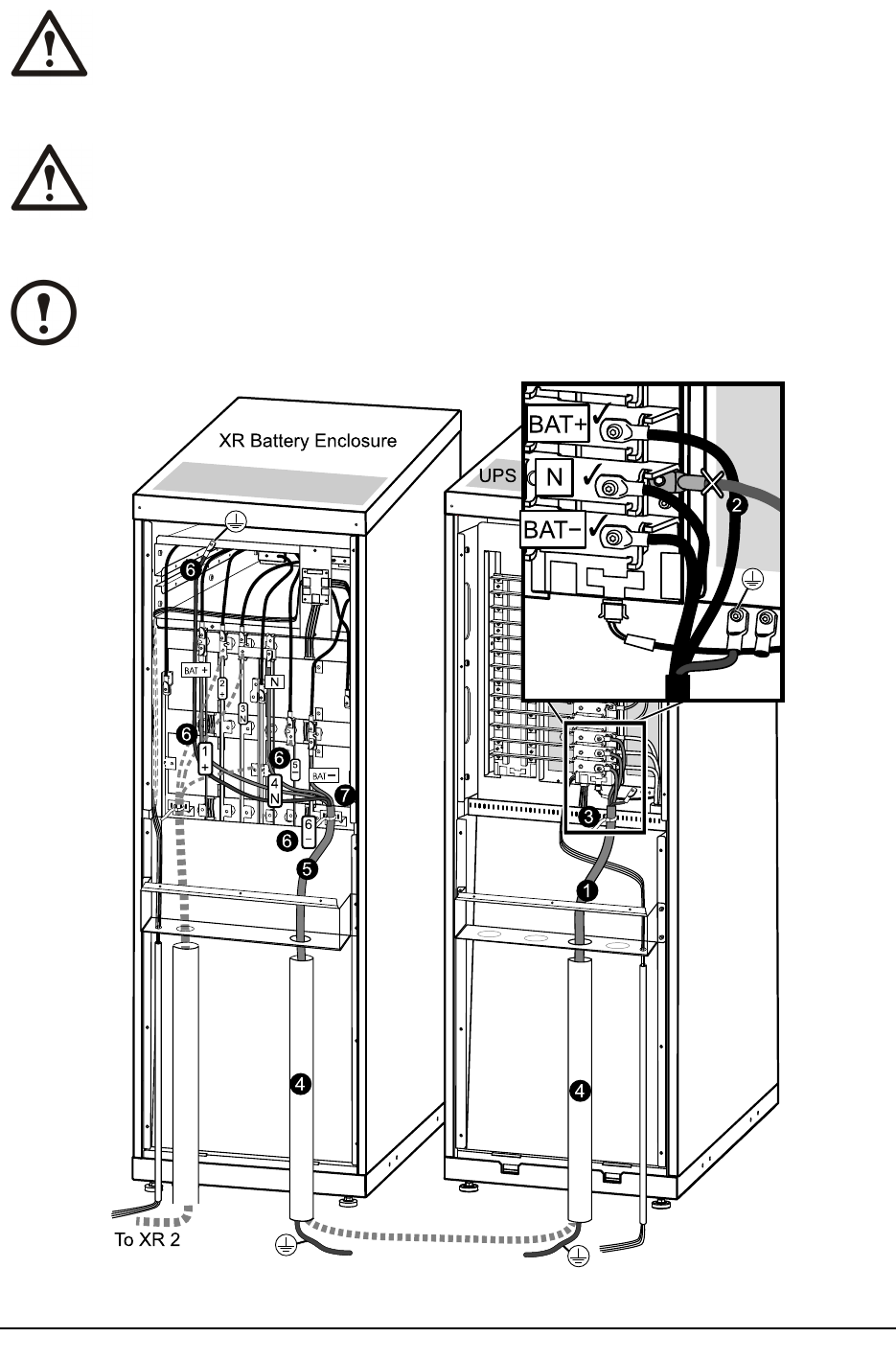
Connect Battery Power in Installations with Cables
Connect Power Cables Between the UPS and the XR Battery Enclosure
WARNING: Before carrying out the steps below, the system must be in total power
off and the batteries must be removed.
WARNING: Each freestanding cabinet must be separately connected to the
equipotential bonding system (protective earthing).
Note: The terminals are only suitable for connection of copper cables.
5
4
4
7
6
6
6
1
3
2
XR Battery Enclosure
UPS
To XR 2
6
22
MGE™ Galaxy™ 3500 10-30 kVA 208/220 V Single and Parallel Installation
990-1957C-001





















