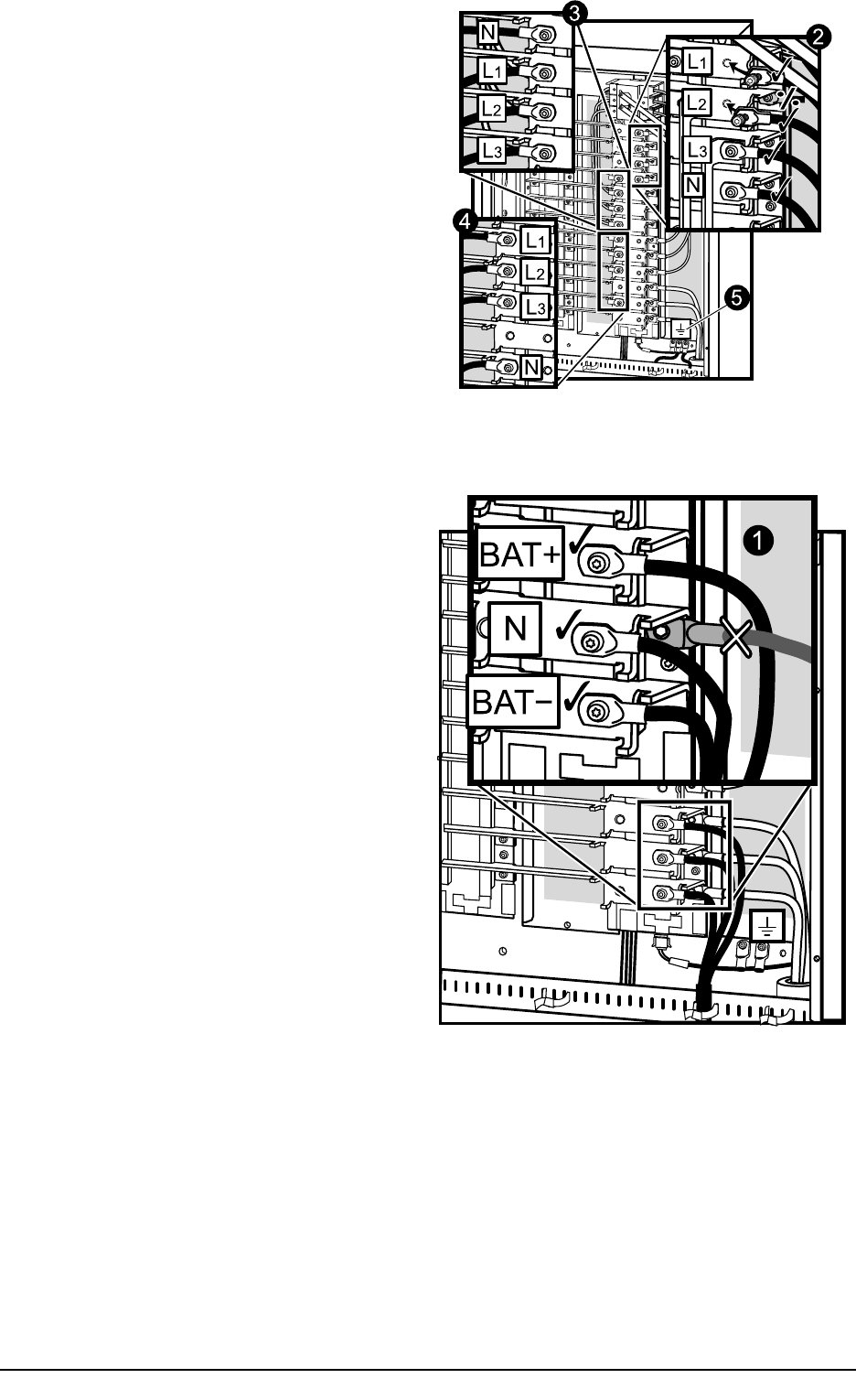
2. Connect the AC input cables and the neutral to
the input cable landings.
3. Connect the bypass cables and the neutral to
the bypass cable landings.
4. Connect the output cables and the neutral to
the output cable landings.
5. Connect the ground cables to the studs (earth
symbol beneath) using a screw.
5
2
3
4
Connect the DC Battery Cables (if applicable)
1. Connect battery cables BAT+, BAT-, and N to
the battery cable landings. Bundle the cables
using the supplied cable ties.
1
990-1957C-001
MGE™ Galaxy™ 3500 10-30 kVA 208/220 V Single and Parallel Installation
29


















