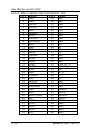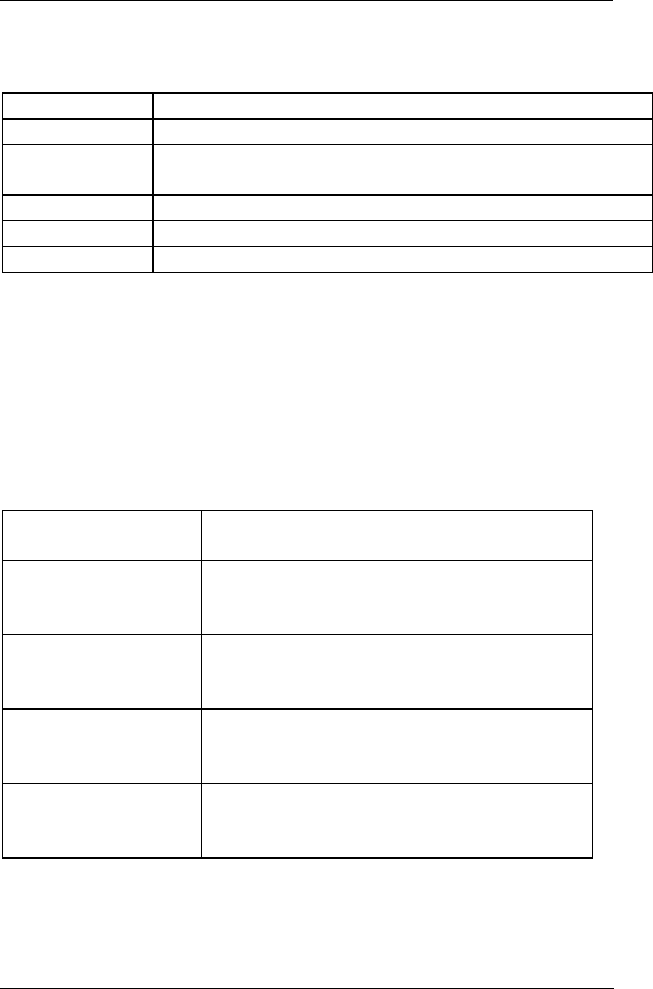
User Manual version 2207
APOLLO 120/150 III
7-110
u DRIVE A TYPE / DRIVE B TYPE
The category identifies the types of floppy disk drive A or
drive B that has been installed in the computer.
None No floppy drive installed
360K, 5.25"
5.25 inch PC-type standard drive; 360K byte
1.2M, 5.25"
5.25 inch AT-type high-density drive; 1.2M
bytes (3.5 inch when 3 Mode is Enabled).
720K, 3.5" 3.5 inch double-sided drive; 720K byte
1.44M, 3.5"
3.5 inch double-sided drive; 1.44M byte
2.88M, 3.5" 3.5 inch double-sided drive; 2.88M byte
u VIDEO
The category selects the default video device
Options: EGA/VGA/CGA40/CGA80/Mono
u FULL SCREEN FUNCTION
Enable/Disable the full screen function
u HALT ON
The category determines whether the computer will stop if an
error is detected during power up.
NO Errors The system boot will not stop for any
error that may be detected
All Errors Whenever the BIOS detects a
non-fatal error the system will be
stopped and you will be prompted
All, But Keyboard
The system boot will not stop for a
keyboard error; it will stop for all
other errors
All, But Diskette The system boot will not stop for a
disk error; it will stop for all other
errors
All, But Disk/Key
The system boot will not stop for a
keyboard or disk error; it will stop for
all other errors