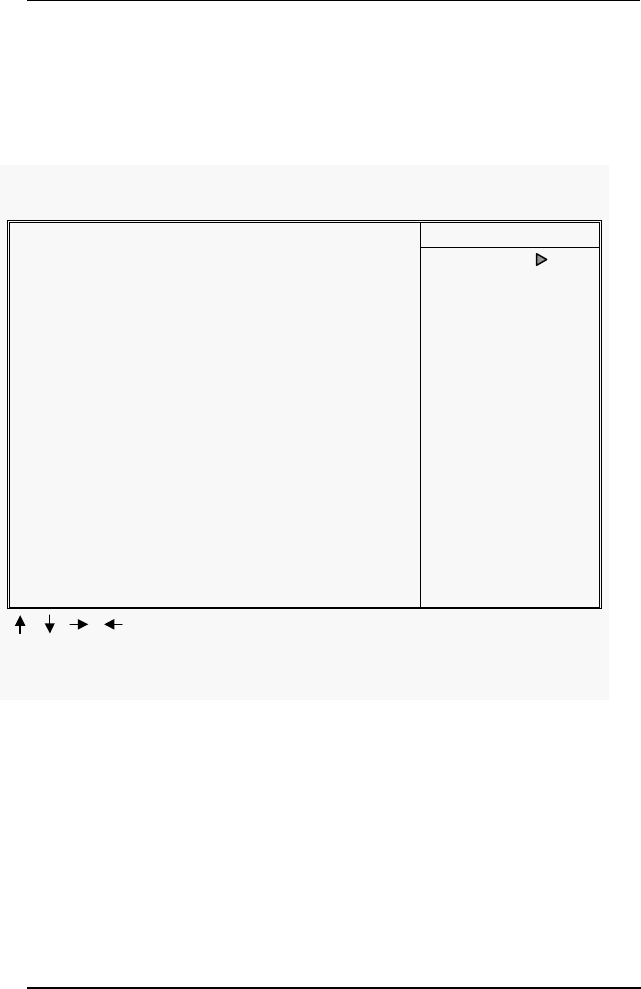
User Manual version 2007
APOLLO 120/150 III
7-115
: Move Enter: Select +/-/PU/PD: Value F10: Save
ESC: Exit F1: General Help F5: Previous Values F6: Fail-Safe Defaults
F7: Optimized Defaults
7.4.4. Advanced Chipset Features
If the ADVAMCED CHIPSET FEATURES option is selected
from the main menu, the screen below will appear. The
following sample screen consists of the default values for PC
610.
CMOS Setup Utility – Copyright (C) 1984-200 Award Software
Advanced Chipset Features
Item Help Ø Advanced DRAM Control 1 (Press Enter)
Ø Advanced DRAM Control 2 (Press Enter)
System BIOS Cacheable (Enabled)
Video RAM Cacheable (Enabled)
Memory Hole at 15M-16M (Disabled)
AGP Aperture Size (64MB)
Graphic Window WR Combine (Enabled)
Concurrent function (MEM) (Enabled)
Concurrent function (PCI) (Enabled)
CPU Pipeline Control (Enabled)
PCI Delay Transaction (Enabled)
Memory Parity Check (Enabled)
Menu Level


















