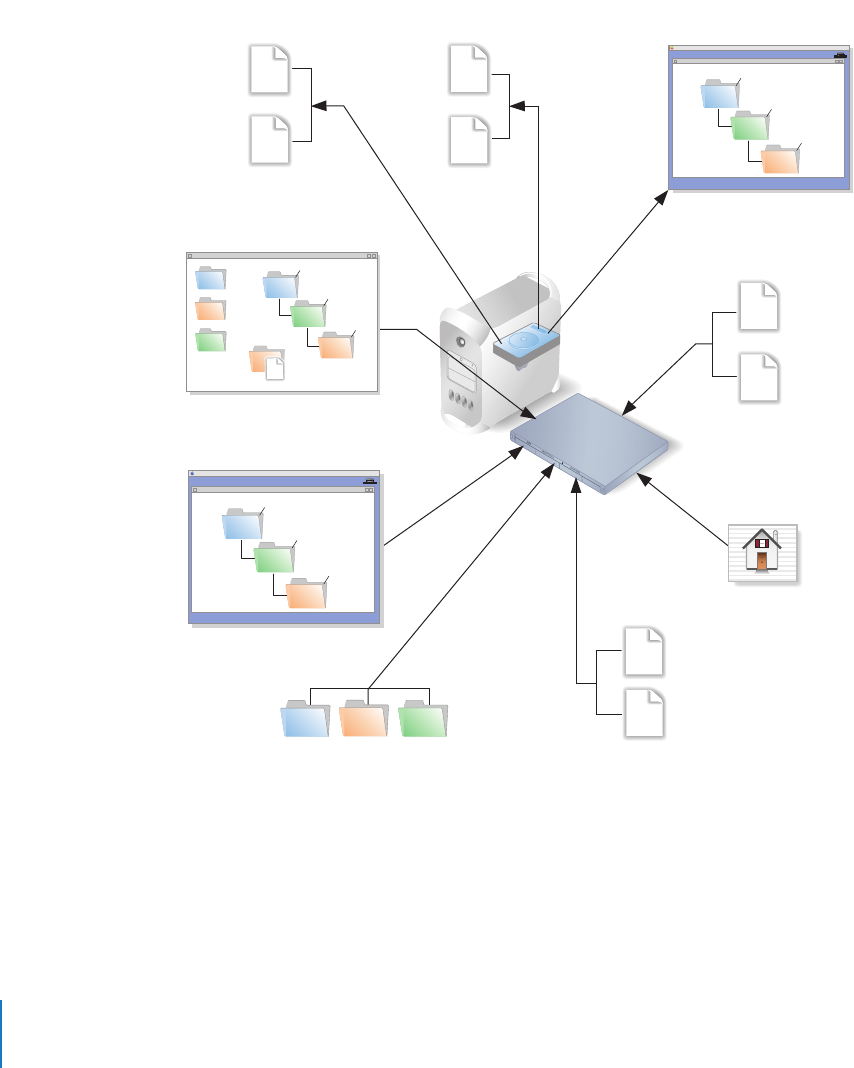
26 Chapter 2 Migrating From Mac OS X Server Version 10.2
Migrating to a New Server From Version 10.2
To move data from a Mac OS X Server version 10.2 computer to a computer with
Mac OS X Server version 10.3 installed, follow the instructions in this section. If you’ve
been using Macintosh Manager to manage preferences for Mac OS 9 clients and want
to continue doing so, also install Macintosh Manager 2.2 on the version 10.3 computer.
user
group
2017
1 Export user and
group info.
2 Create archive files of data
and user export file.
4 Copy archive files
to new server.
6 Import user
and group files.
8 Set up share points
and privileges.
9 Test the new server.
7 Relocate data files
on new server.
3 Note current share
points and privileges.
userdata.tar
database.tar
userdata.tar
database.tar
user
group
2017
Workgroup Manager
Engineering
Read & Write
Designs
Documents
Read Only
Read & Write
.XML
Macintosh HD
Engineering
Read & Write
Designs
Documents
Read Only
Read & Write
Shared Folders
Macintosh HD
Engineering
Read & Write
Designs
Documents
Read Only
Read & Write
Shared Folders
Workgroup Manager
Workgroup
Manager or
dsimport tool
5 Set up home
directory
infrastructure.
LL2344.Book Page 26 Friday, August 22, 2003 3:44 PM


















