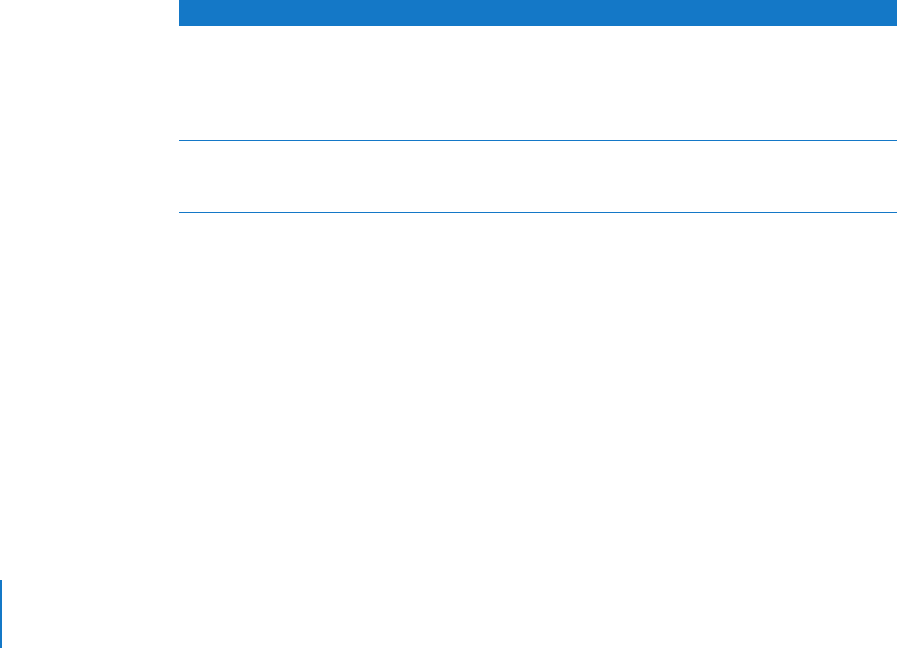
28 Chapter 2 Migrating From Mac OS X Server Version 10.2
Web Content
Copy web content you want to reuse from:
• /Library/Webserver/Documents/
• /Library/Webserver/CGI-Executables
• Any other location in which it resides
MySQL Data
Mac OS X Server version 10.2 preinstalled version 3.23 of MySQL. Version 10.3 preinstalls
a newer version—version 4.0.
Make copies of your MySQL 3.23 databases, stored in /var/mysql/, if you want to
migrate to version 4.0.
Mail Database
Save the mail database, if you want to reuse it. Its default location is /Library/
AppleMailServer/.
Webmail Data
If you’ve been using the SquirrelMail installed when you installed version 10.2 and want
to continue using it after migration, make copies of the address books and preferences
stored in /var/db/squirrelmail/data/.
FTP Configuration Files
To migrate your FTP settings, save these configuration files:
AFP
Save the AFP configuration after running the following command from the Terminal
application. This command writes the AFP configuration record stored in NetInfo to a
file named afpconfig:
nidump -r /config/AppleFileServer . > afpconfig
NetBoot Images
You can migrate NetBoot images created using Mac OS X Server version 10.2.
Save the <name>.nbi folder for each image you want to migrate, noting the path to
the folder if you want to re-create it in version 10.3.
In this directory Save these files
/Library/FTPServer/
Configuration
ftpaccess
ftpconversions
ftphosts
ftpgroups
ftpusers
/Library/FTPServer/Messages banner.txt
welcome.txt
limit.txt
LL2344.Book Page 28 Friday, August 22, 2003 3:44 PM


















