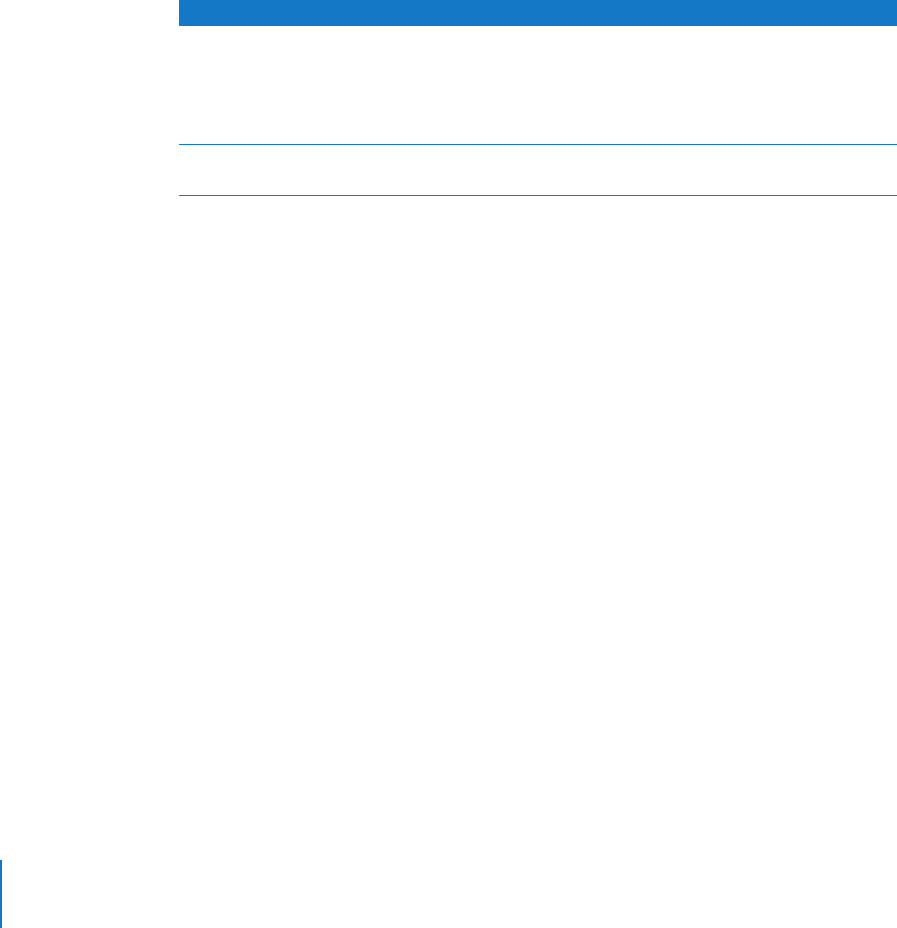
80 Chapter 4 Migrating From Mac OS X Server Version 1.2
15 Click Update. The migration utility starts migrating data, displaying a progress bar
during the process.
If two user documents with identical file names are found on separate volumes, both
documents are copied to the home directory and the name of one of the documents is
modified.
If two sets of user settings are stored on separate volumes, the settings with the most
recent data are copied to the home directory.
When the migration utility finds that a managed client user already exists in a
Mac OS X Server directory, the action it takes depends on the user login setting and
whether the user has a home directory:
16 Quit the Macintosh Manager administration application after migration is complete so
that information is written to the Macintosh Manager database.
17 Check the log file after migration is complete. It’s called MM Migration Log.txt. The file
resides at the root of the startup volume on the Mac OS 9 computer.
Use the log file to determine whether you need to:
• Set a password for a user
• Create a home directory for a user
• Clean up documents for a user when more than one workgroup volume document
was copied to a home directory
• Check to see whether any user documents were not copied
18 Move the Preferences folders in Mac OS 9 user home directories from ~/Library/
Preferences to ~/Library/Classic/Preferences if you want to preserve existing
preferences. If you don’t move the Preferences folder, users can log in, but all
application preferences are new, not reused.
If login is The migration utility
Enabled Assumes it is the same user and copies the user documents to the
home directory.
If the user account resides in a shared Open Directory directory on
a different server, user documents are copied to the home
directory if the volume with the home directory can be mounted.
Disabled Enables login for the user, sets a password, and copies user
documents to the home directory.
LL2344.Book Page 80 Friday, August 22, 2003 3:44 PM


















