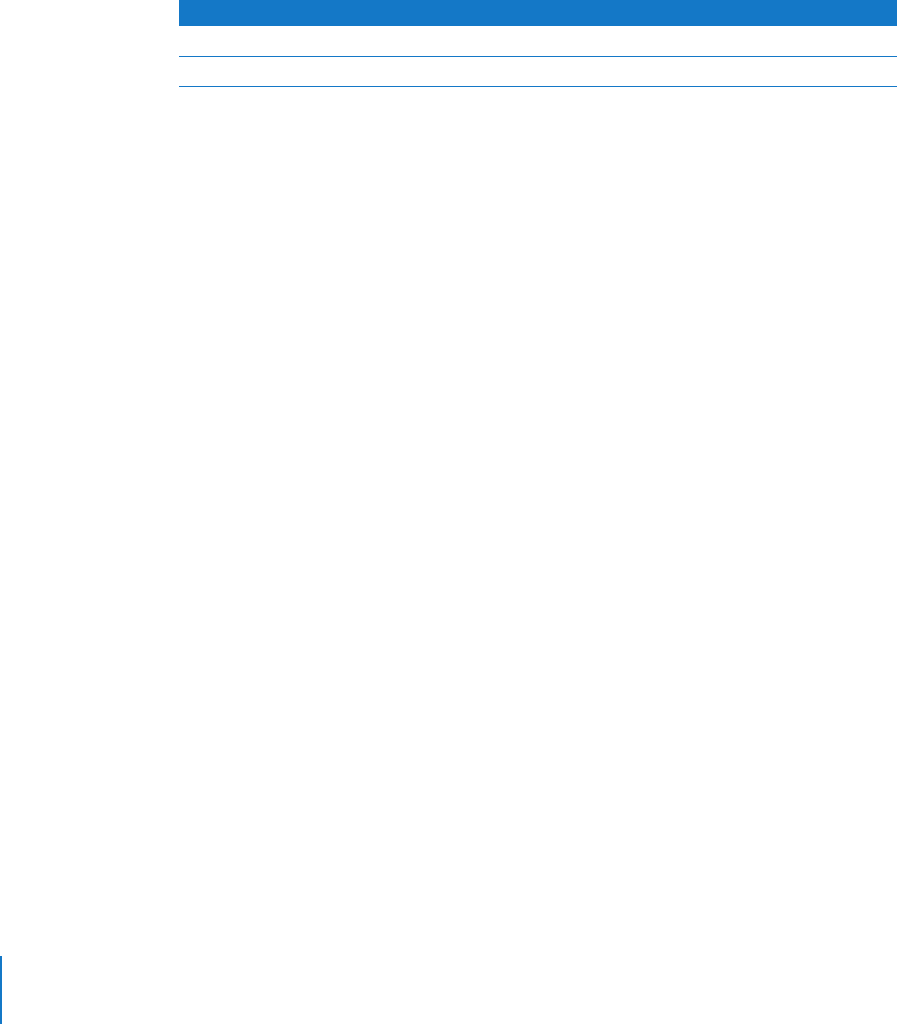
68 Chapter 4 Migrating From Mac OS X Server Version 1.2
5 Restore the contents of the Macintosh Manager share point you backed up earlier from
the ASIP server.
Place the Users folder just under the Macintosh Manager share point:
/Library/Macintosh Manager/Users/
Place any of the following folders in the following table into:
/Library/Macintosh Manager/Old MM Items/
6 Open the Terminal application and execute the following command:
sudo chown -R mmuser:admin /Library/Macintosh\ Manager
/Old\ MM\ Items/
You can also use quotation marks to handle the spaces in the folder names:
sudo chown -R mmuser:admin "/Library/Macintosh Manager/Old MM Items/"
7 In Server Admin, start AFP and enable Macintosh Manager.
To start AFP, select it in the Computers & Services list and click Start Service.
To enable Macintosh Manager, select the server name in the Computers & Services list,
click Settings, click Advanced, and select Enable Macintosh Manager.
8 Make sure you have enough disk space on the home directory volume for user
documents and settings.
Estimate the number of megabytes of data in the Macintosh Manager User folders.
Note the size of the Users folder. Subtract from it the size of the Groups folder inside
the Users folder. If you used multiple workgroup storage volumes, combine results
from all of them.
9 The server and each client computer have script settings that designate the primary
language for each computer. Make sure that these three language script settings
match:
• The default script for logging in and using the Macintosh Manager 2.2 administration
program. For Mac OS X Server, use the International pane of System Preferences to
change this setting. On Mac OS 9, the script setting is determined by the localization
of the current system.
• The script setting for the old Macintosh Manager database, determined by the
localization of the system the database was created on.
• The script setting in the “Encoding for older clients” pop-up menu in settings for
Apple file service in Server Admin on the version 10.3 server. Don’t change this
setting after migration.
For Move this folder to Old MM Items
Macintosh Manager 1.0-1.0.x Macintosh Manager Items
Macintosh Manager 1.1-1.x Multi-User Items
LL2344.Book Page 68 Friday, August 22, 2003 3:44 PM


















