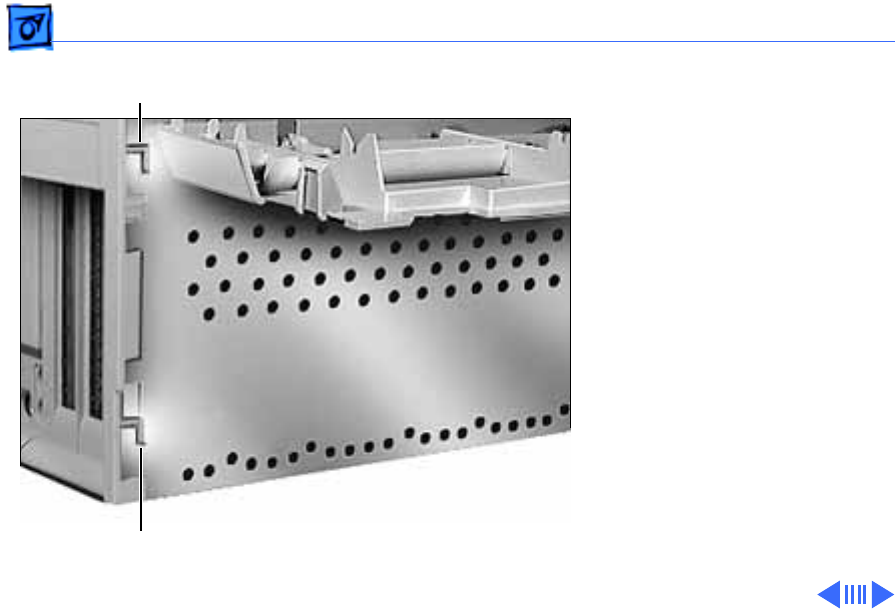
Take Apart Rear Panel - 48
2 Lift the rear panel
straight up to unhook it
from the chassis. Once
the rear panel is un-
hooked, you can remove
it from the computer.
Note: There are tabs on the
rear panel that hook into the
metal chassis.
IMPORTANT: On some 90 and
120 MHz versions there is a
fan that plugs into the logic
board at J70. Be sure to plug
the fan back in when you put
the unit back together.
Tab
Tab


















