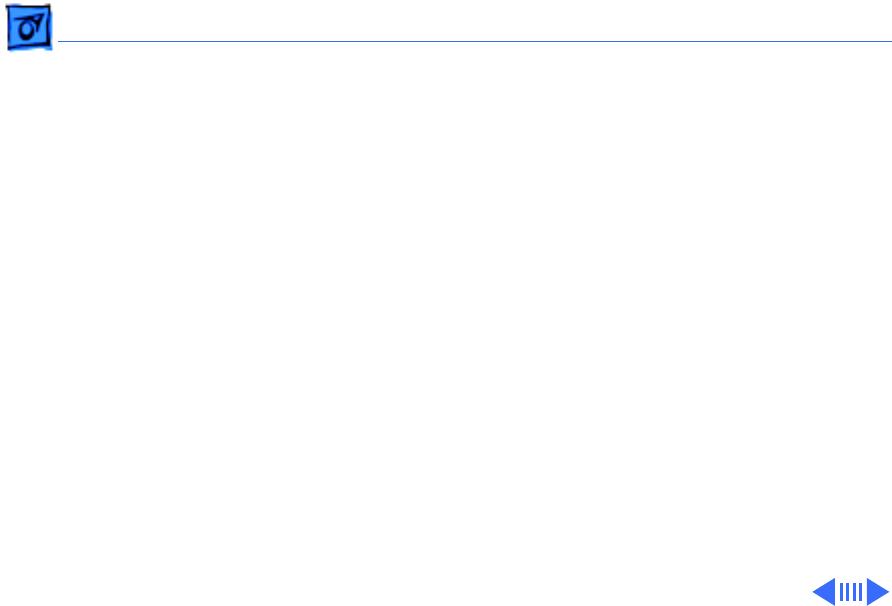
Troubleshooting Symptom Charts/Floppy Drive - 14
Floppy Drive
Internal floppy drive
does not operate
1 Replace floppy disk with known-good disk.
2 Replace floppy drive cable.
3 Replace floppy drive.
4 Replace logic board. Retain customer's DIMMs.
During system
startup, disk ejects;
display shows icon
with blinking “X”
1 Replace disk with known-good system disk.
2 Replace floppy drive cable.
3 Replace floppy drive.
4 Replace logic board. Retain customer's DIMMs.


















