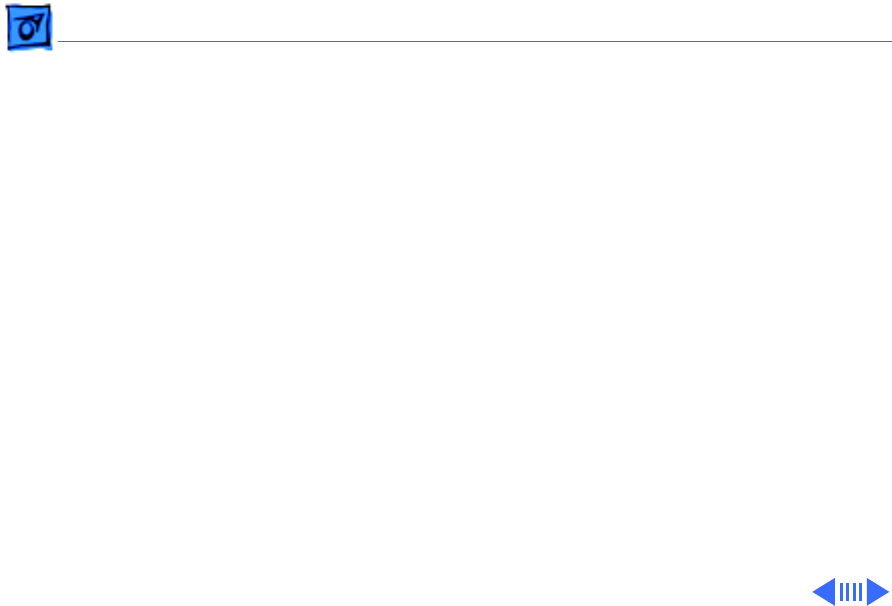
Troubleshooting Symptom Charts/System - 9
During startup,
following message is
displayed, "This
startup disk will not
work on this
Macintosh model...."
1 Verify that startup disk is good.
2 Verify system software is version 7.5.2 or later (Power
Macintosh 7200/75 or 7200/90) or 7.5.3 or later (Power
Macintosh 7200/120 or WS 7250/120).
3 Do a clean install of the system software.
System can’t be
powered off unless
external 1.2 GB hard
drive is off
or
LED
remains lit when
system is powered off
and attached 1.2 GB
hard drive is left
powered on
This problem only affects PM 7200 and WS 7250 machines with
serial numbers in the following ranges:
• CK634xxxxxx to CK637xxxxxx
• XB634xxxxxx to XB637xxxxxx
• SG634xxxxxx to SG637xxxxxx
• FC634xxxxxxx to FC637xxxxxx
If system falls into one of these serial number ranges, execute
the following instructions:
1) Unplug system and remove top cover.


















