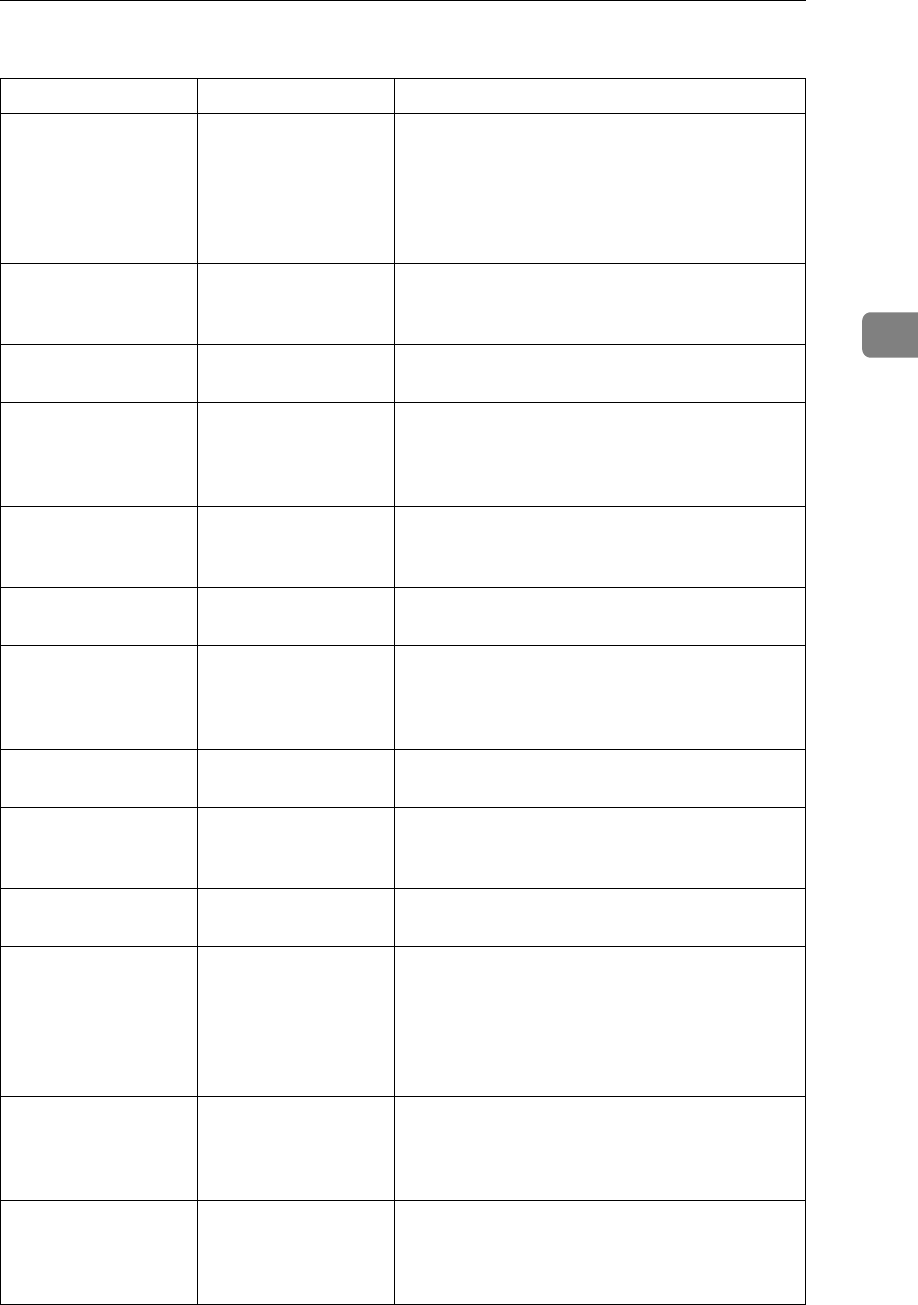
Other Printing Problems
39
3
❖ When paper does not feed in properly
Problem Cause Solution
Paper is not fed from
the selected tray.
When you are using a
Windows operating
system, printer driver
settings override
those set using the
display panel.
Set the desired input tray using the printer
driver. See the printer driver Help.
Print is slanted. The cut paper tray's
side fences might not
be locked.
Check the side fences are locked. See p.61
“Changing the Paper Size”.
Print is slanted. The paper is feeding
in at a slant.
Load the paper correctly. See p.57 “Loading Pa-
per”.
Misfeeds occur
frequently.
The number of sheets
loaded in the cut paper
tray exceeds the capac-
ity of the machine.
Load paper only as high as the upper limit
markings on the side fences of the cut paper
tray. See p.57 “Loading Paper”.
Misfeeds occur
frequently.
The paper is damp. Use paper that has been stored in the recom-
mended temperature and humidity condition.
See “Copy Paper”, About This Machine.
Misfeeds occur
frequently.
The paper is too thick
or too thin.
Use recommended paper. See “Copy Paper”,
About This Machine.
Misfeeds occur
frequently.
The copy paper is
wrinkled or has been
folded/creased.
Use recommended paper. Use paper that has
been stored in the recommended temperature
and humidity condition. See “Copy Paper”,
About This Machine.
Misfeeds occur
frequently.
Printed paper is be-
ing used.
Use recommended paper. See “Copy Paper”,
About This Machine.
Copy paper becomes
creased.
The paper is damp. Use paper that has been stored in the recom-
mended temperature and humidity condition.
See “Copy Paper”, About This Machine.
Copy paper becomes
creased.
The paper is too thin. Use recommended paper. See “Copy Paper”,
About This Machine.
There is considerable
delay between the
print start instruction
and actual printing.
Processing time de-
pends on data vol-
ume. High volume
data, such as graph-
ics-heavy documents,
take longer to process.
If the data-in lamp is blinking, data has been re-
ceived by the printer. Wait for a moment.
There is considerable
delay between the
print start instruction
and actual printing.
The machine might
be in “Sleep mode”.
The machine requires time to warm up if it has
been in “Sleep mode”. Specify “Sleep mode” in
[System Settings], [Auto Off Timer].
There is considerable
delay between the
print start instruction
and actual printing.
The paper type set-
ting was changed.
If the paper type setting has been changed,
there might be a delay before printing begins.
Wait for a moment.


















