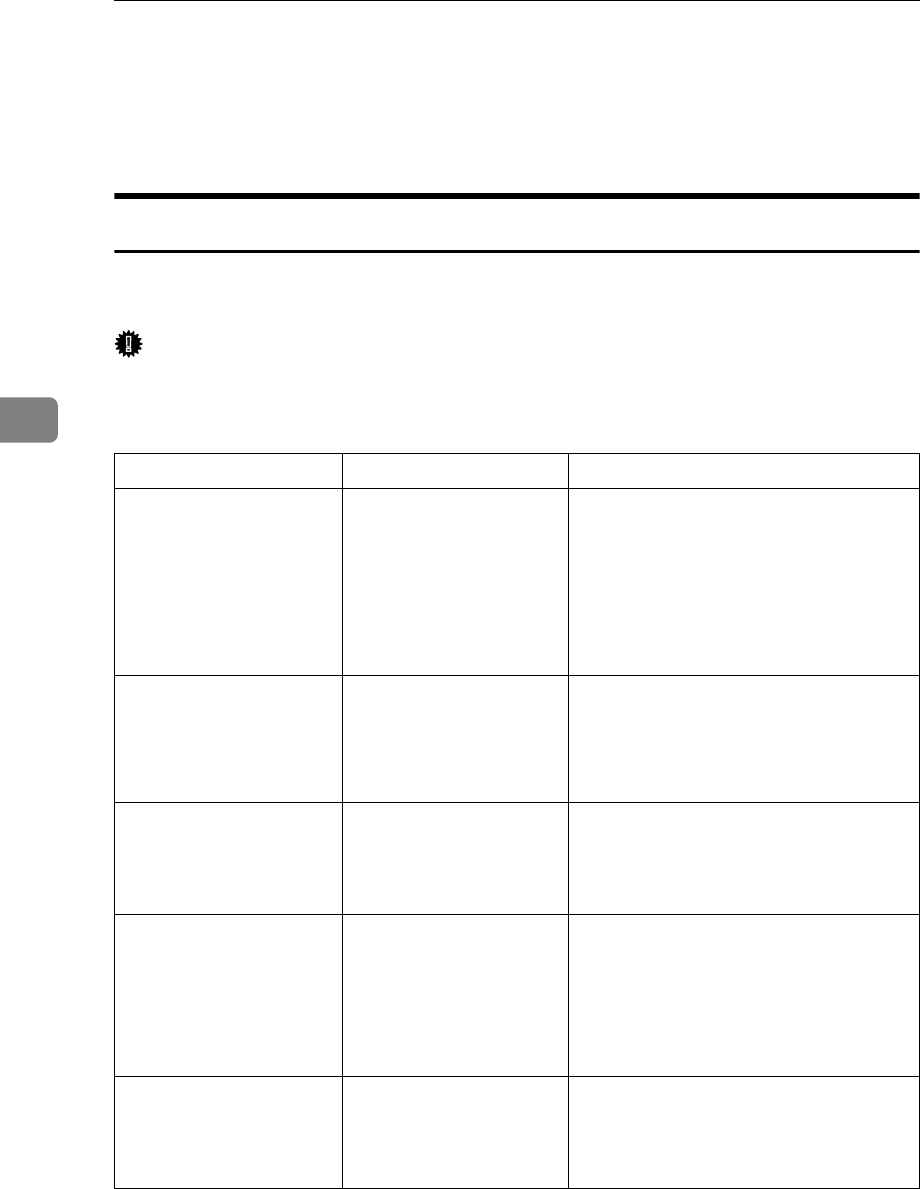
Troubleshooting When Using the Scanner Function
46
4
When a Message Appears
This section explains likely causes of and possible solutions for error messages
that may appear on the machine's control panel.
When a Message Appears on the Control Panel
This section explains causes and remedies if an error message appears on the
display of the control panel.
Important
❒ If a message not described here appears, act according to the message. For in-
formation about how to turn off the main power switch, see “Turning On the
Power”, About This Machine.
Message Cause Solution
No HDD is avail-
able for this
function, or File
Format Converter
is not connected.
Cannot use Scan-
ner Function.
No HDD is available for
this function, or File Format
Converter is not connected.
Contact your service representative.
Connection with
LDAP server has
failed. Check the
server status.
A network error has oc-
curred and connection
has failed.
Try the operation once more. If the mes-
sage is still shown, the network may be
crowded. Check the information of Sys-
tem Settings. See “System Settings”,
General Settings Guide.
LDAP server au-
thentication has
failed. Check the
settings.
The user name and pass-
word differ from those set
for LDAP Authentication.
Make settings correctly for the user
name and the password for LDAP serv-
er authentication.
The destination
list has been up-
dated. Specified
destination(s) or
sender's name has
been cleared.
A specified destination
or sender's name was
cleared when the desti-
nation list in the delivery
server was updated.
Specify the destination or sender's name
again.
Updating the des-
tination list has
failed. Try
again?
A network error has
occurred.
Check whether the server is connected.


















