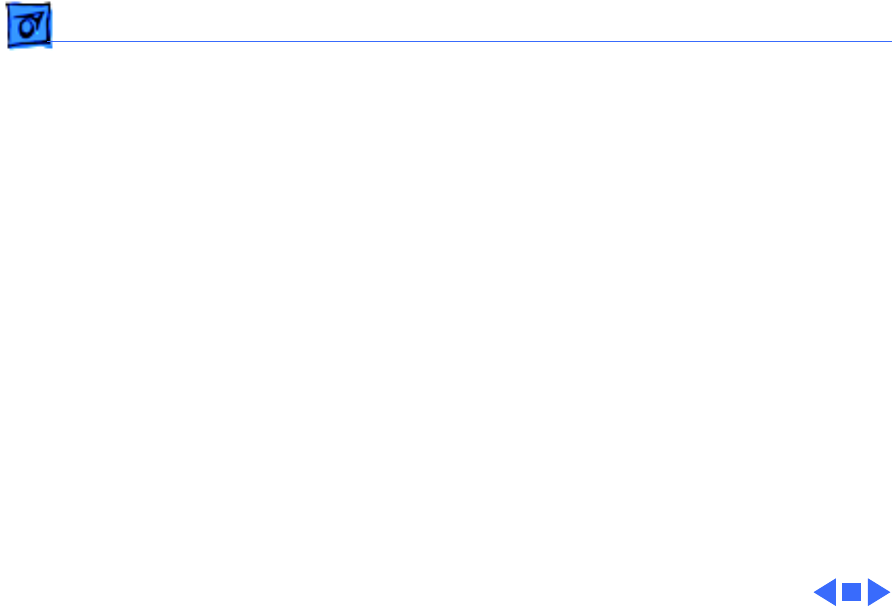
Troubleshooting Symptom Charts/Video - 14
Backlight doesn’t
operate
1 Adjust screen brightness setting.
2 Verify that backlight cable connection is secure.
3 Check display cable, inverter board, and I/O logic board
connections.
4 Verify that inverter cable is properly connected and that
cable is good.
5 Verify that cables are not pinched or severed.
6 Replace inverter board (international only).
7 Replace display (international only).
8 Replace I/O logic board.
13.3” screen flickers
or shows intermittent
vertical lines
Carefully squeeze the upper left side of the display bezel. If the
problem disappears, dispatch unit for display cable replacement
(13.3” displays only). Do not replace I/O logic board or display.


















