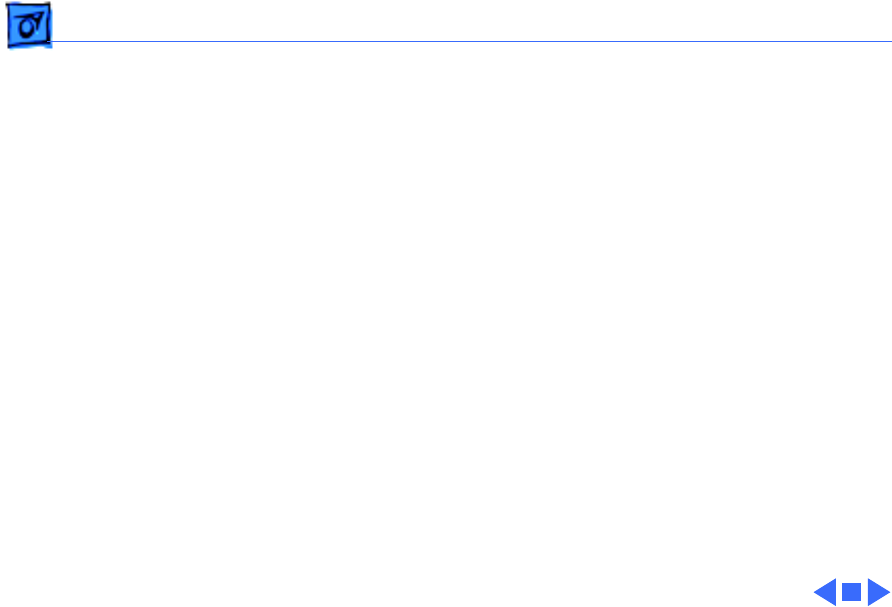
Troubleshooting Symptom Charts/Peripherals - 35
I/O devices are
unrecognized, or
garbage is
transmitted or
received
1 Reset PRAM.
2 Check cables (use Apple cables).
3 Verify that SCSI device is correctly terminated.
4 Verify that SCSI ID select switch setting on external device is
unique.
5 Check with vendor for current drivers.
6 Test device with known-good computer.
7 Replace I/O logic board.
In disk mode,
computer does not
display SCSI icon
until host is booted,
or computer crashes
when host is shut
down
1 Verify that computer has a unique SCSI ID.
2 Check that SCSI disk mode cable is good and that connection is
tight.
3 Make sure password security is off.
4 Replace I/O logic board.


















