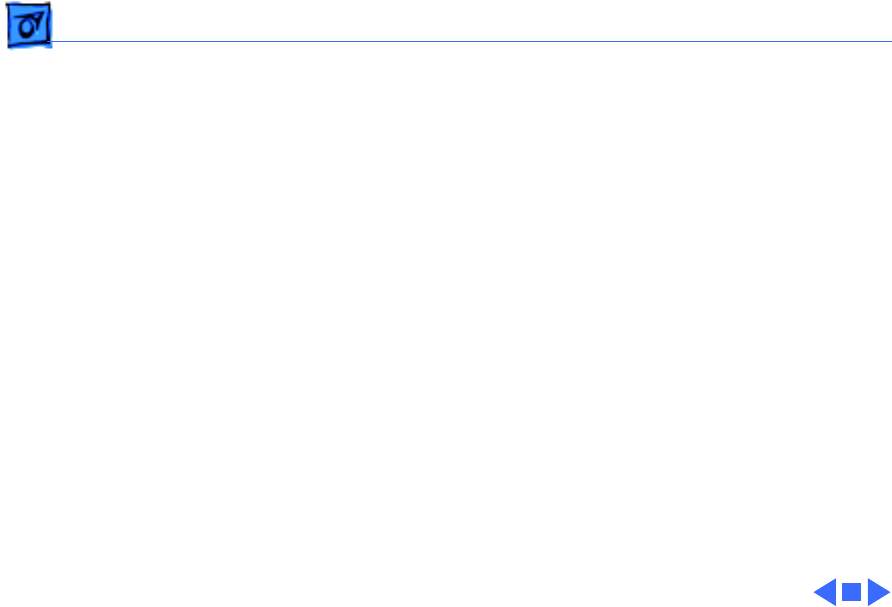
Troubleshooting Symptom Charts/DVD-Video PC Card - 27
Poor performance of
DVD video disc (poor
sound or picture)
1 Check the DVD video disc for scratches.
2 Ensure Virtual Memory is set to “off.”
3 Check that Energy Saver control panel has advanced settings
for “Power Cycling” and “Reduced Processor Speed” not
selected.
4 Use Extensions Manager to disable extensions except for the
standard Apple extensions and DVD extensions. Restart the
PowerBook.
5 For an audio problem, try playing a regular audio CD. If
problem persists, refer to the “Sound” symptom chart in
this chapter.


















