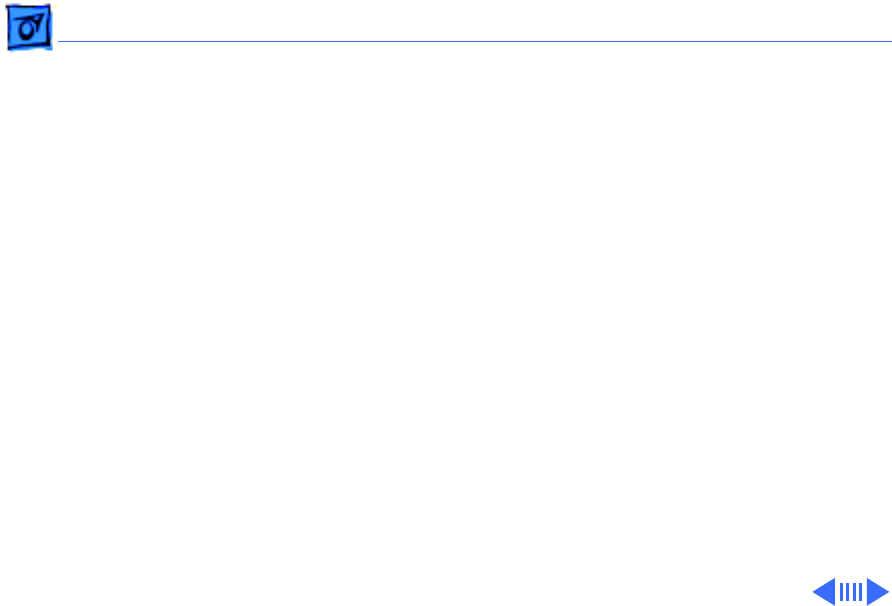
Troubleshooting Symptom Charts/Peripherals - 32
Cursor intermittently
does not move or
moves erratically
Note:
User must touch trackpad with the surface of only one
finger at a time and point directly down on the trackpad surface.
1 Clean trackpad surface (with computer off, using a non-
static inducing material).
2 Reset power manager.
3 Check trackpad connections.
4 Replace trackpad.
5 Replace trackpad cable.
6 Replace PMU card.
7 Replace I/O logic board.
Cursor moves, but
clicking trackpad
button has no effect
1 Reset power manager.
2 Check trackpad connections.
3 Replace trackpad cable.
4 Replace PMU card.
5 Replace I/O logic board.
6 Replace trackpad.


















