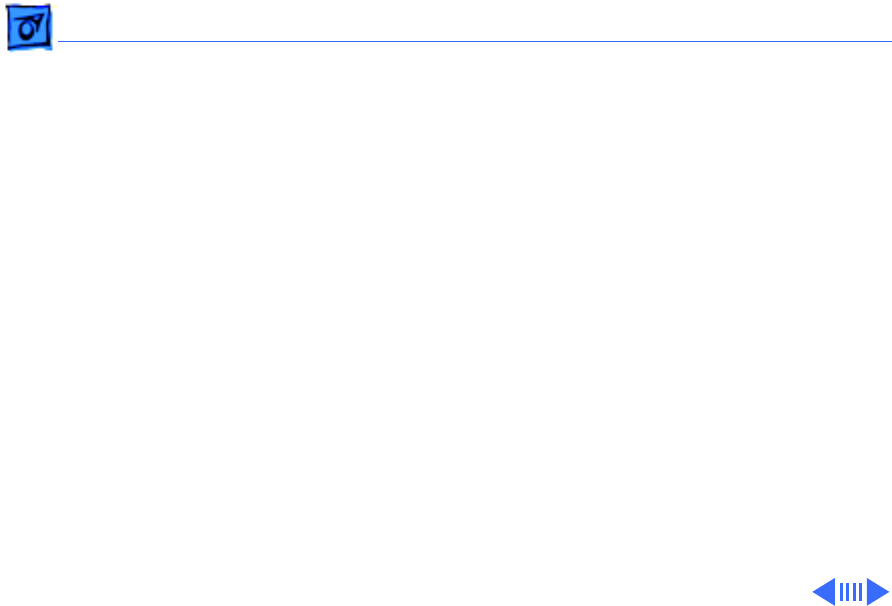
Troubleshooting Symptom Charts/Peripherals - 31
Serial device such as
digital camera not
recognized by
computer
1 Update Serial DMA extension to version 2.1 or higher.
2 Make AppleTalk inactive in the AppleTalk control panel under
options and restart unit.
3 Turn on camera after initiating download with camera
application.
4 Try different serial device on same port.
5 Replace I/O logic board.
Cursor does not move
when you are using
trackpad
1 Shut down computer, unplug adapter, and remove battery. Let
computer sit for 1 minute before restarting.
2 Reset power manager.
3 Connect low power mouse and try to move cursor. If trackpad
does not move cursor but external ADB mouse does, replace
trackpad. If external ADB mouse also doesn’t move, replace
PMU board.
4 Check trackpad connections.
5 Check keyboard connections.
6 Replace I/O logic board.


















