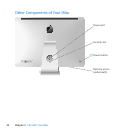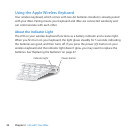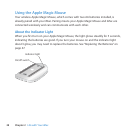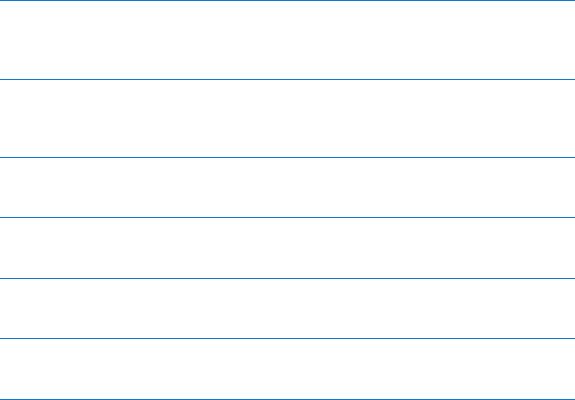
21Chapter 2 Life with Your iMac
G
Ethernet port (10/100/1000Base-T)
Connecttoahigh-speed10/100/1000Base-TEthernetnetwork,connectaDSLor
cablemodem,orconnecttoanothercomputerandtransferles.TheEthernetport
automaticallydetectsotherEthernetdevices.
£
Mini DisplayPort
OutputportwithsupportforDVI,VGA,anddual-linkDVI.The27-inchmodelalso
supportsinputfromexternalDisplayPortsources.Requiredcablesandadaptersare
availableseparately.
d
Four high-speed USB (Universal Serial Bus) 2.0 ports
ConnectaniPod,iPhone,iPad,mouse,keyboard,printer,diskdrive,digitalcamera,
joystick,externalUSBmodem,andmore.YoucanalsoconnectUSB1.1devices.
,
Audio in/optical digital audio in port
Connectanexternalpoweredmicrophoneordigitalaudioequipment.Thisportisalsoa
S/PDIFstereo3.5mini-phonojack.
f
Headphone out/optical digital audio out port
Connectheadphones,externalpoweredspeakers,ordigitalaudioequipment.Thisportis
alsoaS/PDIFstereo3.5mini-phonojack.
H
FireWire 800 port
Connecthigh-speedexternaldevices,suchasdigitalvideocamerasandstoragedevices.
Theportprovidesupto7wattsofpower.