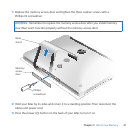44 Chapter 4 Problem, Meet Solution
OccasionallyyoumayhaveproblemswhileworkingwithyouriMac.Readonfor
troubleshootingtipstotrywhenyouhaveaproblem.Youcanalsondmore
troubleshootinginformationinMacHelporontheiMacService&Supportwebsiteat
www.apple.com/support/imac.
IfyouexperienceaproblemworkingwithyouriMac,there’susuallyasimpleandquick
solution.Ifyouencounteraproblem,trytomakeanoteofwhatyoudidbeforethe
problemoccurred.Thiscanhelpyounarrowdownthepossiblecausesoftheproblem
andthenndtheanswersyouneed.Thingstonote:
 Theapplicationsyouwereusingwhentheproblemoccurred.Problemsthatoccur
onlywithaspecicapplicationmayindicatethattheapplicationisn’tcompatible
withtheversionofMacOSXinstalledonyouriMac.
 Anysoftwarethatyourecentlyinstalled.
 Anynewhardware(suchasadditionalmemoryoraperipheral)thatyouconnected
orinstalled.
WARNING: DonotattempttoopenyouriMac,excepttoinstallmemory.IfyouriMac
needsservice,see“LearningMore,Service,andSupport”onpage57forinformation
abouthowtocontactAppleoranAppleAuthorizedServiceProviderforservice.
YouriMacdoesn’thaveanyuser-serviceableparts,exceptthememory.