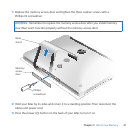42 Chapter 3 Boost Your Memory
Making Sure Your iMac Recognizes the New Memory
Afterinstallingmemory,makesureyouriMacrecognizesthenewmemory.
To check the memory installed in your iMac:
1 StartupyouriMac.
2 WhenyouseetheMacOSXdesktop,chooseApple()>AboutThisMac.
You’llseethetotalamountofmemoryinstalledinyouriMac.Foradetailedviewofthe
amountofmemoryinstalled,openSystemProlerbyclickingMoreInfo.
Ifthememoryyouinstalleddoesn’tmeetspecications(seepage36),youriMacwill
soundthreetoneseveryveseconds.Ifthishappens,shutdownyouriMacand
checktheinstallationinstructionsagaintomakesurethatthememoryiscompatible
withyouriMacandthatit’sinstalledcorrectly.Ifyoustillhaveproblems,removethe
memoryandconsultthesupportinformationthatcamewiththememoryorcontact
thevendorwhoprovidedthememory.