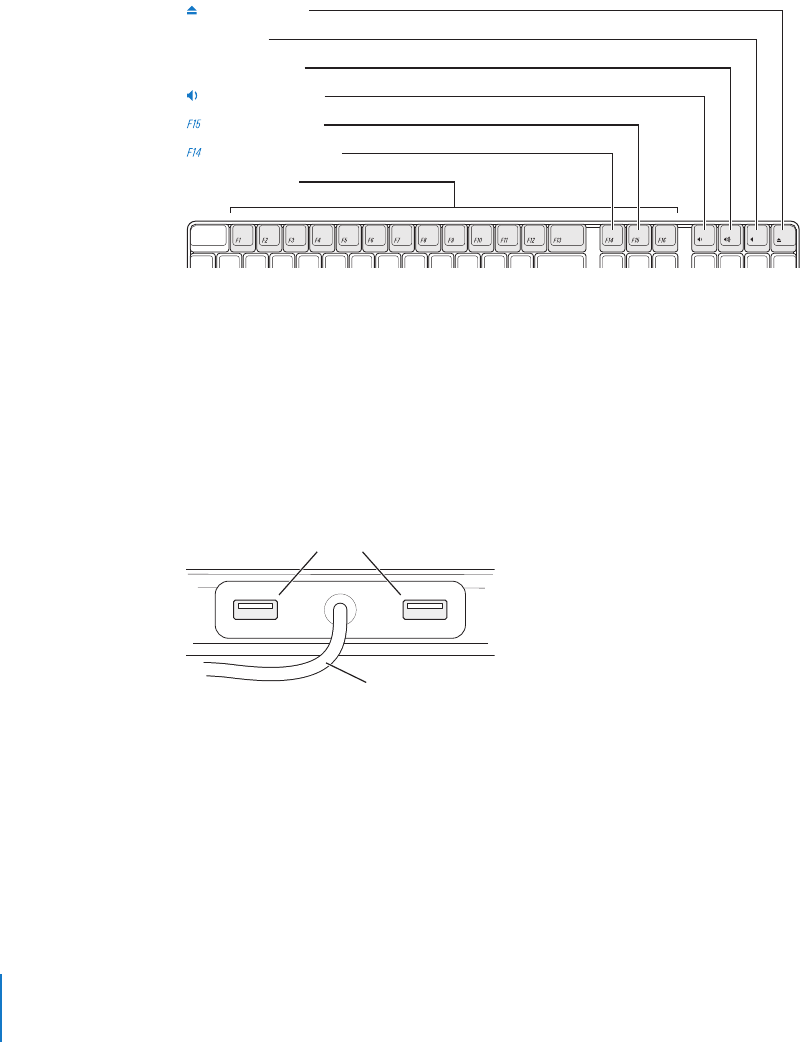
22 Chapter 2 Using Your Computer
Using Your Apple Keyboard
Your Apple Keyboard comes with function keys preset for common tasks. Press the
Media Eject (C) key to eject discs from the optical drive. Press the Volume Up or Volume
Down keys to adjust the sound level or press the Mute key to turn sound on or off. Use
the Brightness Up and Brightness Down keys to adjust the level of brightness on an
Apple display.
Note: Press the F12 key on a non-Apple keyboard to eject optical discs.
The Apple Keyboard has two Universal Serial Bus (USB) 1.1 ports. You can plug your
mouse cable or other USB devices in the USB ports at the back of the keyboard.
If you purchased an Apple Wireless Keyboard with your Power Mac G5, connect the
Bluetooth antenna that came with your computer to the Bluetooth antenna port on
the back of your computer. Follow the instructions that came with your keyboard for
more information.
For More Information About Your Keyboard
Additional information about your keyboard is available in Mac Help. Choose Help >
Mac Help and search for “keyboard.”
Function keys
Volume Down key
Volume Up key
-
Brightness Down key
Brightness Up key
Mute key
—
Media Eject key
Keyboard cable
USB ports
LL3218Q87.book Page 22 Wednesday, March 16, 2005 6:28 PM


















