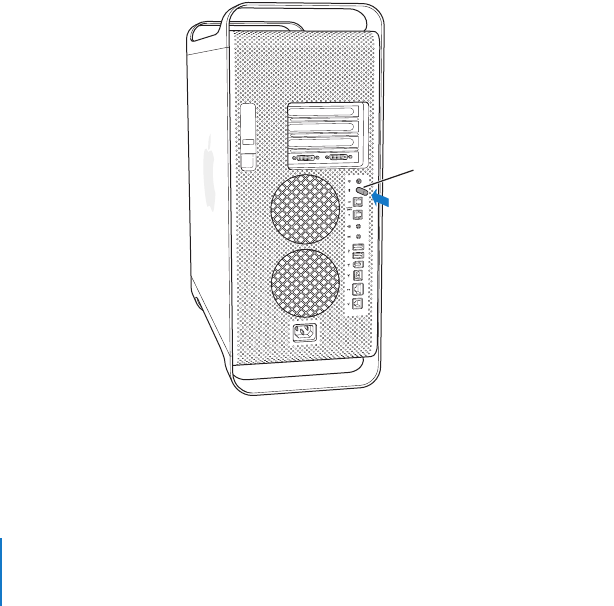
38 Chapter 2 Using Your Computer
Important: Several kinds of objects placed near the computer can cause interference.
See the instructions that come with an AirPort Extreme Card, AirPort Express, or AirPort
Extreme Base Station to learn about avoiding interference. For more information, go to
the Apple Service & Support website at www.apple.com/support.
For More Information on AirPort
To purchase an AirPort Extreme Card, AirPort Express, or AirPort Extreme Base Station,
contact your Apple Authorized Reseller, visit an Apple retail store, or go online to the
Apple Store at www.apple.com/store.
For more information about AirPort, search for “AirPort” in Mac Help. You can also find
information on the Apple AirPort website at www.apple.com/airport.
Using Bluetooth Wireless Technology
Your Power Mac G5 can connect to and transfer information to devices that use
Bluetooth
®
wireless technology, such as Apple’s wireless keyboard and mouse, cell
phones, Personal Digital Assistants (PDAs), and printers, eliminating the need for cables
that traditionally connect devices together.
If your computer came with a built-in Bluetooth module, remember to connect the
Bluetooth antenna that came with your computer to the Bluetooth antenna port (◊) on
the back of the computer. The small cylindrical Bluetooth antenna provides reception
for Bluetooth devices.
Insert the Bluetooth antenna
into the Bluetooth antenna port.
LL3218Q87.book Page 38 Wednesday, March 16, 2005 6:28 PM


















