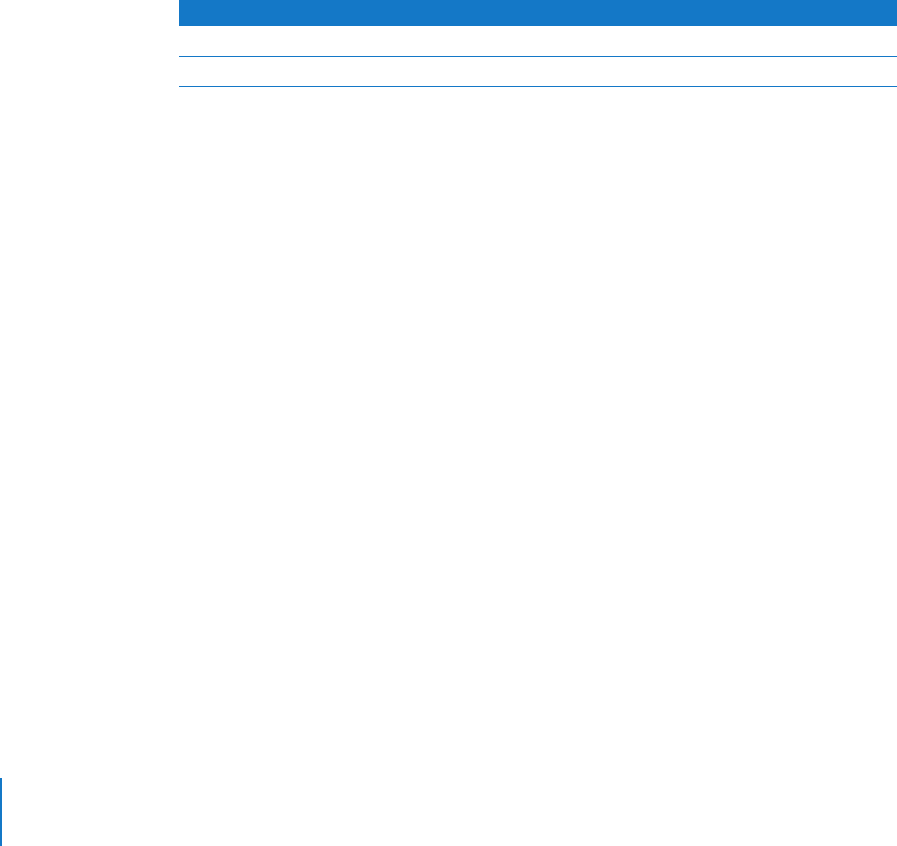
34 Chapter 2 Using Your Computer
Connecting to an Ethernet Network
Your computer comes with built-in 10/100/1000 megabit per second (Mbps) twisted-
pair Ethernet networking capability, which you can use to connect to a network or to a
cable or digital subscriber line (DSL) modem.
Connecting to a network gives you access to other computers. You may be able to
store and retrieve information; use network printers and electronic mail; or connect to
the Internet. You can also use Ethernet to share files between two computers or set up
a small network.
If you’re connecting to an existing network, get information about the network and the
network software you need from a network administrator who oversees its operation.
Identify your organization’s network administrator before you begin.
Follow these guidelines when selecting a cable for your network:
Connecting to a Twisted-Pair Ethernet Network
You can connect directly to a 10/100/1000 twisted-pair Ethernet network.
Note: You can also connect your computer to an Ethernet network that uses thin
coaxial cables. To do this, you need an RJ-45–to–thin coax adapter (available from other
manufacturers). See your Apple Authorized Reseller for more information on Ethernet
media adapters.
To connect your Macintosh to a centralized 10/100/1000 twisted-pair Ethernet
network:
1 Plug one end of an RJ-45 twisted-pair cable into the Ethernet port on your Macintosh.
Type of twisted-pair Ethernet Use twisted-pair cable types
10 Mbps Category (Cat) 3, 5, or 6
100/1000 Mbps Cat 5 or 6
LL3218Q87.book Page 34 Wednesday, March 16, 2005 6:28 PM


















