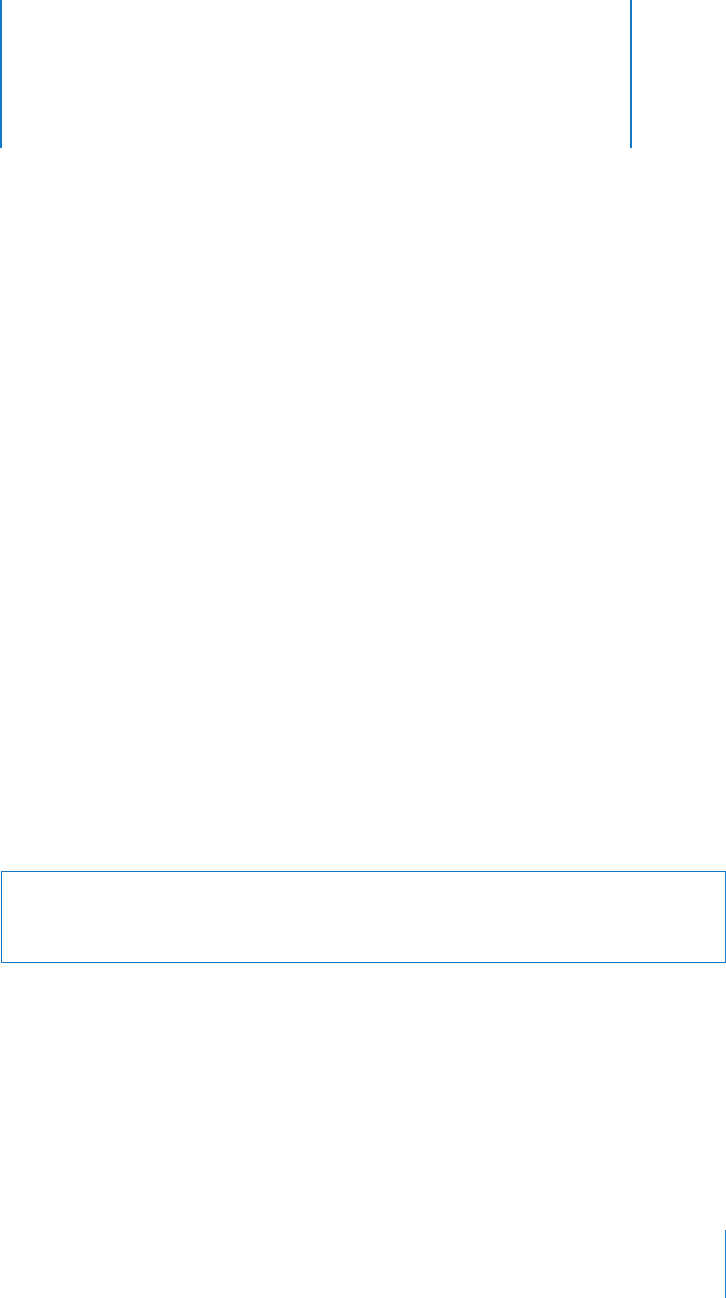
1
5
1
Getting Started
Congratulations on purchasing your new high-
performance Power Mac G5 computer. This chapter
contains instructions for setting up your computer
and display.
Your Power Mac G5 features the latest computer technology, including an advanced
64-bit processor, high-speed memory, an AGP 8X Pro graphics card for stunning visuals,
and Serial ATA internal storage, all in an anodized aluminum chassis with easy access to
internal components.
Positioning the Computer and Display
Pick up the computer by both of its handles using correct lifting techniques. If your
display is heavy, use correct lifting techniques when positioning it as well. Position the
computer and display so that:
Â
They are on sturdy, flat surfaces
Â
The power cable connectors don’t press against a wall or other object
Â
The airflow in front of, behind, or below the display or computer is not obstructed
Â
The computer’s optical drive tray has space to open in front
The only way to shut off power completely to your computer and display is to
disconnect their power plugs from the power source. Make sure the power cords for
your computer and display are within easy reach so that you can unplug the computer
or display when you need to.
Warning:
Apple recommends that you operate your Power Mac G5 in an upright
position with the side panel in place. The computer does not operate properly when
it is placed on its side or when the side panel is removed.
LL3218Q87.book Page 5 Wednesday, March 16, 2005 6:28 PM


















